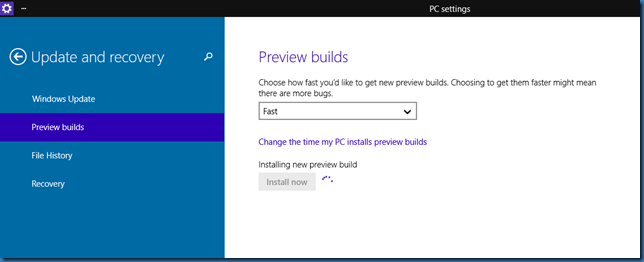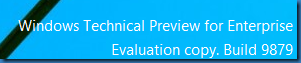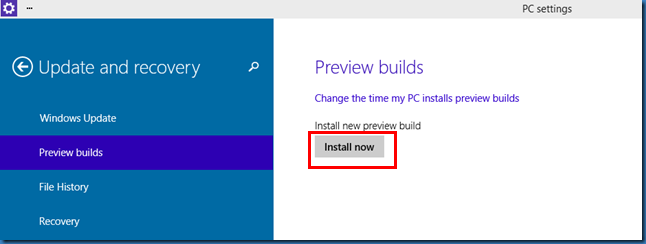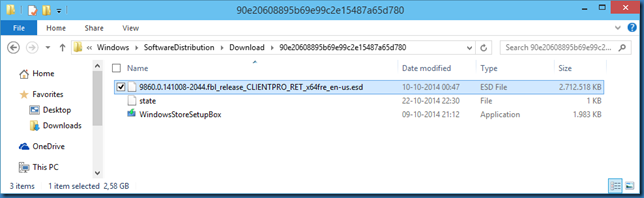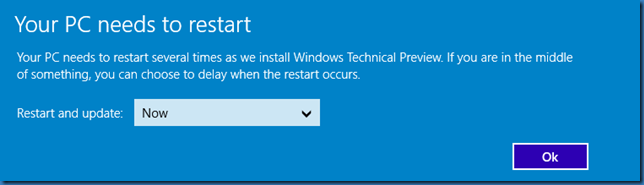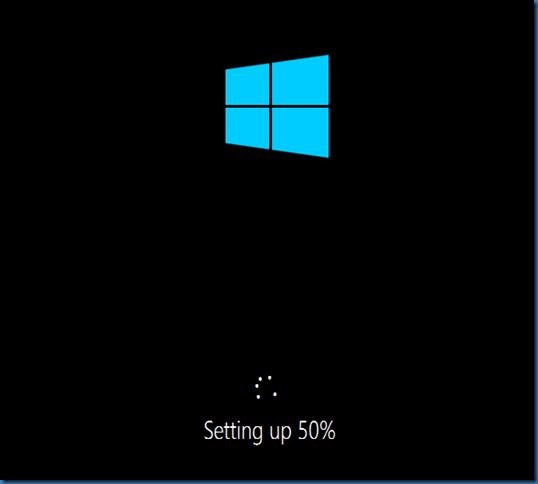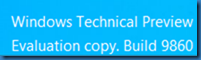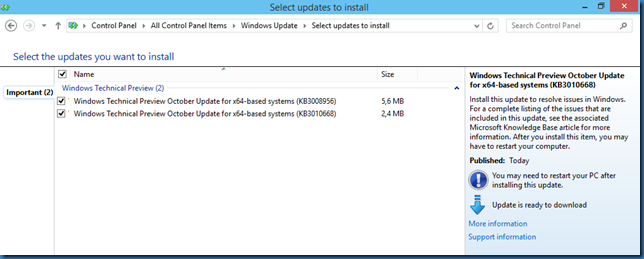Update 14-11-2014
Build 9879 is available, the update procedure is the same as last time, you just need to change your update pace to fast:
This time there the enterprise version is also available as a ISO file, in order to download this go here:
http://www.microsoft.com/en-us/evalcenter/evaluate-windows-technical-preview-for-enterprise?i=1
Original post
Microsoft has released a new build of Windows 10 called 9860, so how do we upgrade?
No ISO will be released for this new build so the only way is to use the build in upgrade feature.
Start by entering Windows update settings in the search field in the new start menu, and then click on Windows update settings in the top.
In PC settings select Preview builds and then Download now:
When the download is completed click Install now:
You can find the downloaded esd file in your WindowsSoftwareDistributionDownload folder, so here the size of the downloaded file is 2.7 GB.
You need to restart the computer:
Now wait for Windows to get ready ![]()
And finally:
After the upgrade is completed you will see two new updates in windows update (KB3008956 and KB3010668), install the updates and you are ready to go (this will of course change over time ![]() but valid 22-10-2014):
but valid 22-10-2014):