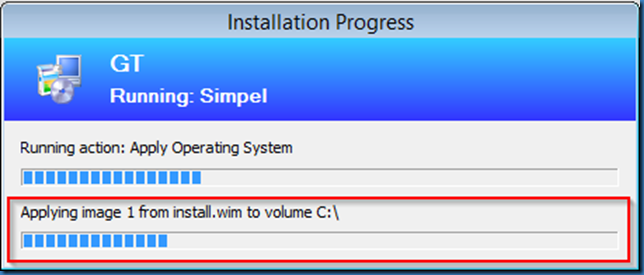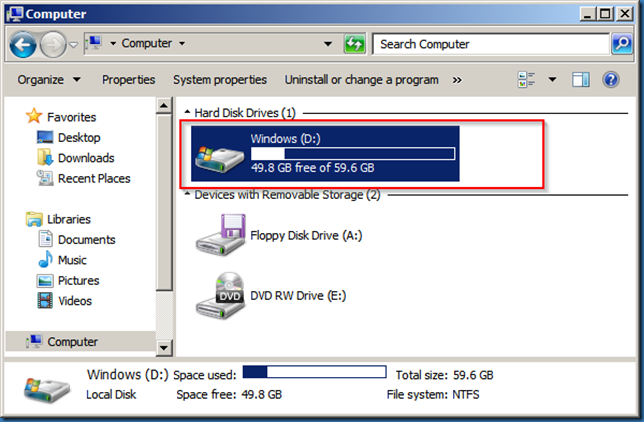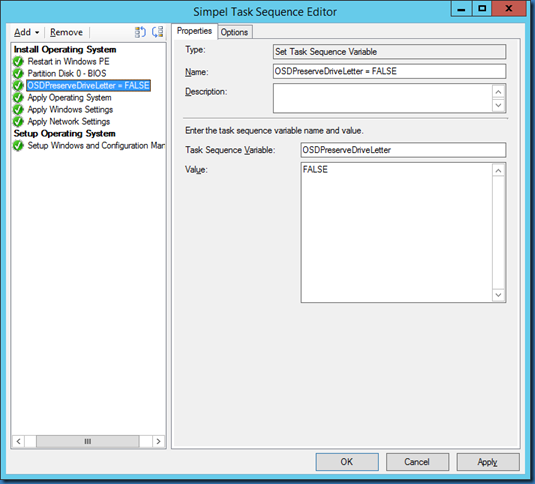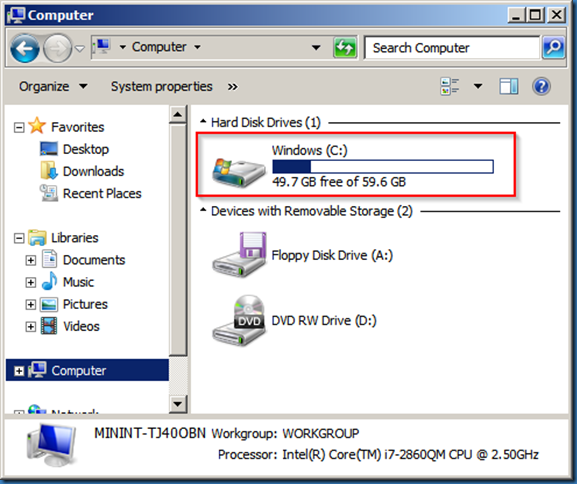When deploying install.wim (from DVD) using System Center Configuration Manager 2012, you will see that the installation is done on drive D: instead of the expected drive C:.
Even though the Task Sequence reported that the installation was done on C:
You will be able to use different methods around this problem, but the fastest and easiest way will often be to use the Task Sequence variable OSDPreserveDriveLetter.
Set the variable to FALSE as shown here:
Insert the variable immediately before Apply Operating System
And the result after using OSDPreserveDriveLetter = False:
This is actually a problem with more to it than you might think, so read this post if you want to know more and also other possible solutions.