Introduction
Have you started using the awesome filters in MEM? If the answer to this question is NO, then you should get started and try them out. I did a blog post on how to get started with filters and you can read more here.
But what if you already have an environment where you use filter?
The customers that I work with use filters and widely deploy to either “all users” or “all devices” where filter make more granular decisions for us. It simply works great, and we cross our fingers for even more granular controls in the future.
But what if I wanted to know where my filter is used?
Currently we have no option to see that in Intune (oh yes, we do, but who wants to go to every single assignment and check?!), this is where Microsoft Graph comes to the rescue!
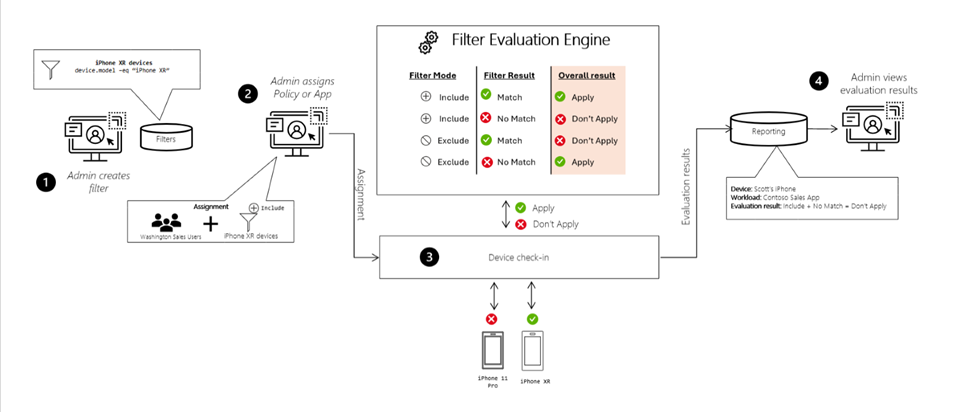
Picture source: Create filters in Microsoft Intune | Microsoft Docs
Requirements
- Microsoft Intune
- Access to Microsoft Graph
Find out where my filter is used
First we go to our browser and look at David Falkus awesome collection of scripts
Go to raw and copy the whole thing.

Go to Windows PowerShell ISE and paste the code:

Click the run button
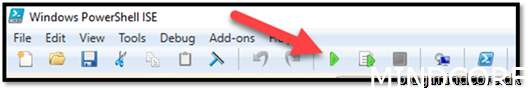
Insert your username
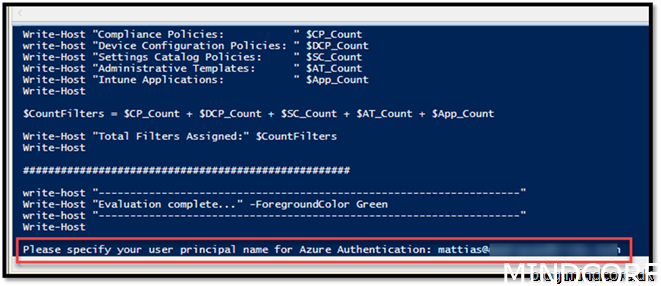
Insert your filter name:
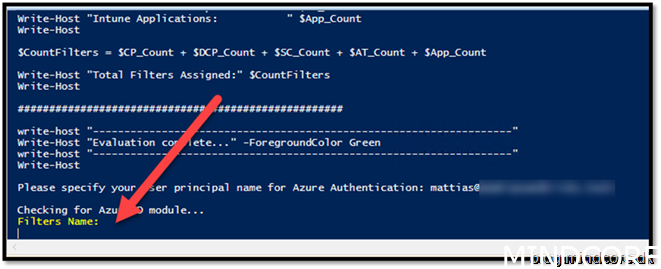
From the Intune portal you can see the names: (I will try with DeviceName start with AADONLY)
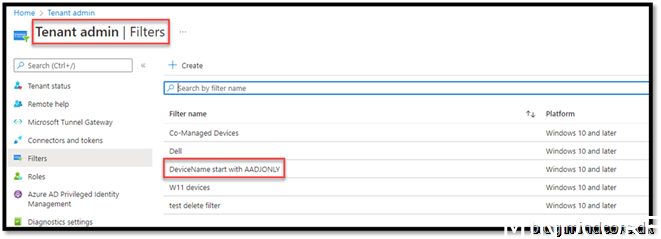
Insert the filter name in the PowerShell window
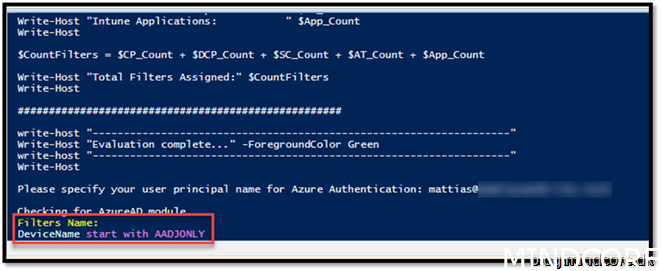
Let it work and see the results:
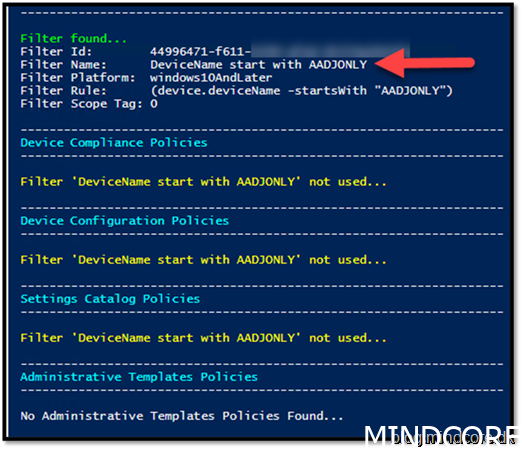
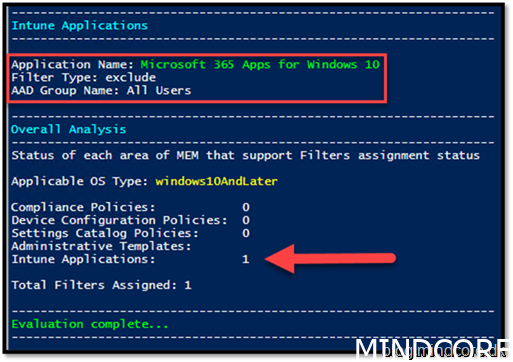
Job done and based on these information’s we can determine the risk of changing in the current filter or if we should create a new one and where to replace it.
Summary
Using filters in Microsoft Intune is here and supports more and more assignments in Microsoft Intune as we move forward.
Use it where you can, and your environment speed will love you for it.
Happy filtering!
Mattias Melkersen is a community driven and passionate modern workplace consultant with 20 years’ experience in automating software, driving adoption and technology change within the Enterprise. He lives in Denmark and works at Mindcore.
He is an Enterprise Mobility Intune MVP, Official Contributor in a LinkedIn group with 41.000 members and Microsoft 365 Enterprise Administrator Expert.
Mattias blogs, gives interview and creates a YouTube content on the channel "MSEndpointMgr" where he creates helpful content in the MEM area and interview MVP’s who showcase certain technology or topic.
Official Contributor here "Modern Endpoint Management":
https://www.linkedin.com/groups/8761296/














