
I’m excited to share my first impressions of Microsoft 365 Copilot, a writing assistant that uses artificial intelligence to help you write better and faster. Ehhhh stop right there. This sounds like Copilot wrote its own beginning. You are right. It did. Well spotted!
I’ve been reading about AI for a long time, but I never really experimented with it myself. I’ve seen some cool, useful demonstrations of what it can do in team meetings with customers, but I never had the chance to try it on my own. What better way to get hands-on experience than blogging about it?
So, what am I going to write about? Is this just another blog post about how AI is going to change the world? Not exactly. I want to show you how this AI-powered digital assistant works and how you can get started on this new journey. Are you curious? Then follow along!
Initial thoughts
Before you go ahead and buy a license, assign it, and pay half of your kingdom for reasons that are currently unknown, I suggest you stay put and start thinking.
What are your use cases for bringing in the digital assistant? I can think of a lot, but this is where you start to think and write down the use cases of what you believe it can solve for you.
Thought hard and long enough? Let’s proceed then.
What is it?
I asked Microsoft 365 Copilot what it is, so let’s hear from its own mouth:
Microsoft 365 Copilot is an AI-powered writing assistant that helps you write better documents, emails, and messages. It can suggest content, grammar, tone, and style improvements based on your context and audience. It can also help you generate summaries, outlines, and headlines for your documents.
Ok that sounds really good but I am curious to know more how this is structured.
Microsoft 365 Copilot you could say is 3 elements
- Microsoft 365 apps (Word, Excel, Teams in other words, programs where the user interact with the assistant.)
- Microsoft Graph (Where it can search files, documents and more across your tenant. No more than you have access to.)
- Large Language Models
What happens when a user uses Microsoft 365 Copilot?
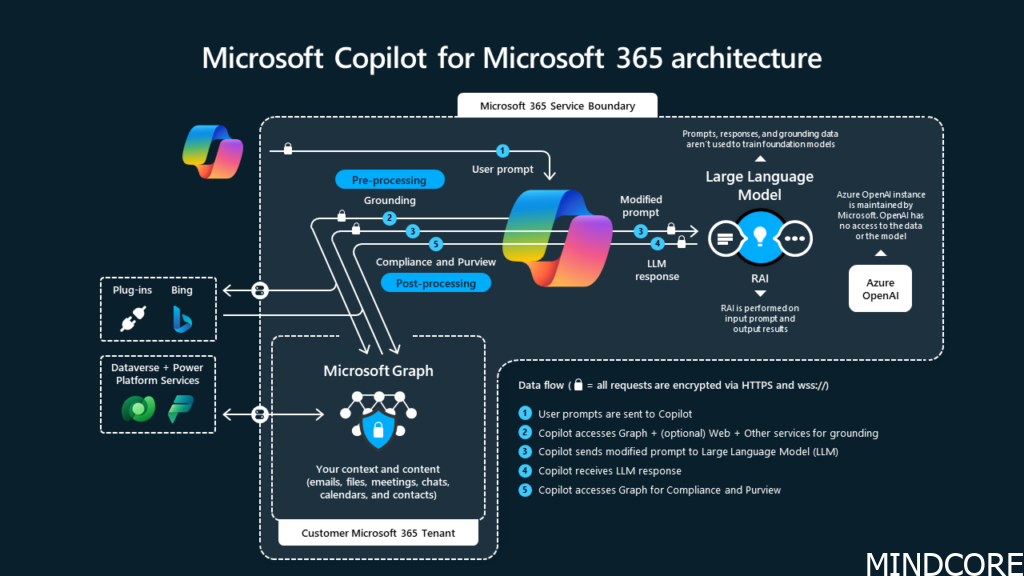
1. User gives input to Copilot.
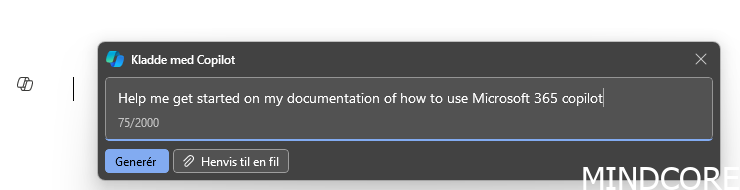
2. Copilot pre-processes input
3. Copilot sends the prompt to LLM to be processed.
4. Copilot post-processes LLM response to ensure compliance, security and privacy not stepping over its rights.
5. Copilot returns the content or response to the app where the user can modify if needed.
Pre-requisites and licenses
It comes as no surprise that there are a list of pre-requisites since it is called M365 Copilot.
License wise this is what you need:
- Microsoft 365 E5
- Microsoft 365 E3
- Office 365 E3
- Office 365 E5
- Microsoft 365 Business Standard
- Microsoft 365 Business Premium
- Microsoft 365 A5 for faculty
- Microsoft 365 A3 for faculty
- Office 365 A5 for faculty
- Office 365 A3 for faculty
There are also other requisites that you need. Microsoft 365 apps are not a must, as you can use copilot.microsoft.com, but it is kind of the whole point of also bringing in the digital assistant.
- Microsoft 365 Apps (Running monthly Enterprise Channel or faster)
- Entra ID identity (Hybrid or native cloud.)
- WebSockets and access to following domains
- *.cloud.microsoft
- *.office.com
- *.bing.com
- copilot.microsoft.com
- *.copilot.microsoft.com
Summary
With the above, I hope you have a pretty good idea of what Microsoft 365 Copilot is, and I hope that this has got you thinking. I see a lot of potential with this assistant, and I look forward to writing the next post about AI, where I will delve more into how to get started with Microsoft 365 Copilot in your environment!
Mattias Melkersen is a community driven and passionate modern workplace consultant with 20 years’ experience in automating software, driving adoption and technology change within the Enterprise. He lives in Denmark and works at Mindcore.
He is an Enterprise Mobility Intune MVP, Official Contributor in a LinkedIn group with 41.000 members and Microsoft 365 Enterprise Administrator Expert.
Mattias blogs, gives interview and creates a YouTube content on the channel "MSEndpointMgr" where he creates helpful content in the MEM area and interview MVP’s who showcase certain technology or topic.
Official Contributor here "Modern Endpoint Management":
https://www.linkedin.com/groups/8761296/














