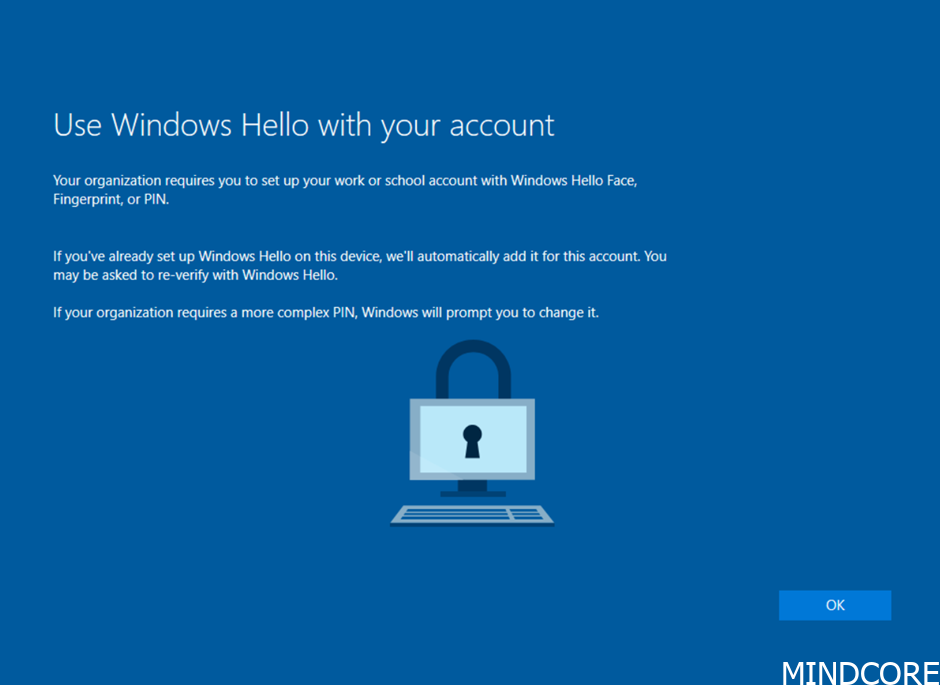How to Configure Windows 365 Azure AD Join Single Sign-on (SSO)
In September 2022, Microsoft announced the public preview of single sign-on (SSO) and passwordless authentication for Azure Virtual Desktop. – Since then, many of us have been waiting for Windows 365 Azure AD Join SSO support. The wait is finally over because Microsoft has recently announced that Windows 365 now