In order to check your current Active Directory schema version we can use the attribute objectVersion.
The attribute objectVersion on the schema container object stores the schema version of the forest. This attribute is set during the creation of the first domain in a forest and is changed during schema upgrade after the schema is successfully upgraded to a newer version. In AD DS, to add a DC running a particular Windows Server version to an existing forest, the objectVersion of the forest’s schema container must be greater than or equal to the value for that Windows Server version.
To do the check start adsiedit.msc and select Connect to.
Then select Schema in Select a well known Naming Context:
Expand the Schema node and select properties in the right side on CN=Schema,CN=Configuration,DC=xx,DC=xx (using right click)
Now find the attribute objectVersion
The possible objectVersion values are listed in this table (so this example is taken from an Active Directory Schema with Windows 2012 version):
| Version | objectVersion |
| Windows Server 2000 | 13 |
| Windows Server 2003 | 30 |
| Windows Server 2003 R2 | 31 |
| Windows Server 2008 | 44 |
| Windows Server 2008 R2 | 47 |
| Windows Server 2012 | 56 |
| Windows Server 2012 R2 | 69 |
You will also be able to use DSQuery as shown here:
dsquery * cn=schema,cn=configuration,dc=xx,dc=xx -scope base -attr objectVersion
And PowerShell:
Get-ADObject -Identity “cn=Schema,cn=Configuration,dc=xx,dc=xx” -Properties objectVersion
Information about Lync Schema versions http://larslohmann.blogspot.dk/2012/08/lync-schema-version.html
Information about Exchange Schema versions: http://larslohmann.blogspot.dk/2012/07/exchange-schema-version.html

![clip_image001[14] clip_image001[14]](http://lh4.ggpht.com/-FGsF4TnVUl0/U1lrXpdY5-I/AAAAAAAACNI/7S0vEpLWdb8/clip_image001%25255B14%25255D_thumb%25255B1%25255D.png?imgmax=800)
![clip_image001[12] clip_image001[12]](http://lh4.ggpht.com/-dNbEoLoZrA8/U1lrY6eLqUI/AAAAAAAACNY/7gVRu1naNi4/clip_image001%25255B12%25255D_thumb%25255B1%25255D.png?imgmax=800)
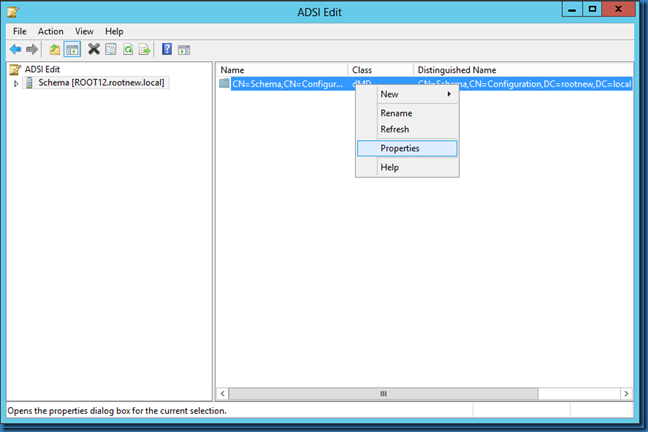
![clip_image001[16] clip_image001[16]](http://lh3.ggpht.com/-tyWfjUPnvAA/U1lrbHMRJ-I/AAAAAAAACN4/PcK1O7l99Rk/clip_image001%25255B16%25255D_thumb%25255B1%25255D.png?imgmax=800)
![clip_image001[18] clip_image001[18]](http://lh3.ggpht.com/-ga2p7LUqPeg/U1lrcUD4jGI/AAAAAAAACOI/Fl_GRozeSH8/clip_image001%25255B18%25255D_thumb%25255B1%25255D.png?imgmax=800)
![clip_image001[20] clip_image001[20]](http://lh3.ggpht.com/-YSGglhD8Fi8/U1lreIPF5eI/AAAAAAAACOY/AYQSbyQm5Dw/clip_image001%25255B20%25255D_thumb%25255B2%25255D.png?imgmax=800)












