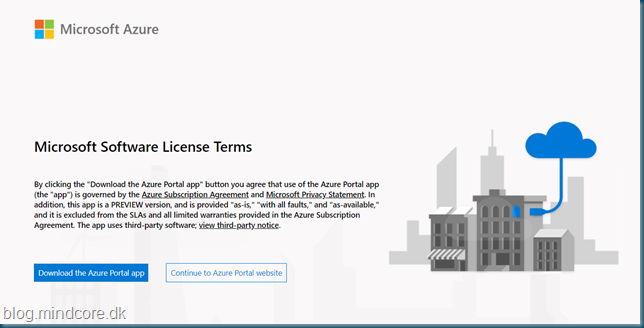Intune multi app kiosk mode using the new Microsoft Edge
Introduction This is my notes while playing around with kiosk. I was testing the brand-new Kiosk setting for the new Microsoft Edge and the only result I got out of that was a non-working device. Eventlog saying MDM Session: Failed to get AAD Token for sync session User Token: (Unknown