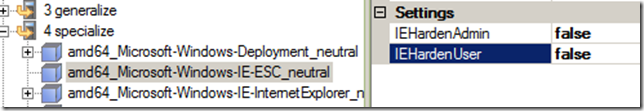When deploying Xenapp and RDS servers from MDT 2012 or SCCM 2012, you will probably want to disable Internet Explorer Enhanced Security Configuration. If this feature is not disabled, users will see prompts like this:
Content from the website listed below is being blocked by the Internet Explorer Enhanced Security Configuration.
Off course this can be done from the GUI:
But to automate it during deployment we can change the unattend.xml file.
Add Microsoft-Windows-IE-ESC_neutral to the xml file and set IEHardenAdmin and IEHardenUser to False.