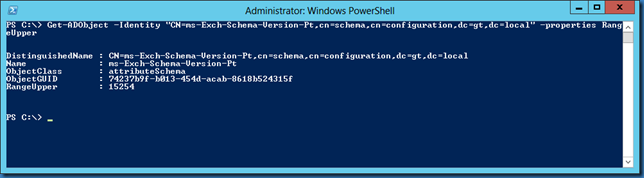After you have updated the schema with the Exchange 2010 changes (RTM or service packs), you can check the current version with adsiedit.msc.
First connect to the Schema:
Expand the nodes and drill down to the name CN=ms-Exch-Schema-Version-Pt.
Right click on CN=ms-Exch-Schema-Version-Pt and select Properties.
Now find the attribute rangeUpper
The possible rangeUpper values are listed in this table (so this example is taken from a Exchange 2010 SP1 installation):
| Exchange Version | rangeUpper value |
| Exchange 2000 RTM | 4397 |
| Exchange 2000 SP3 | 4406 |
| Exchange 2003 RTM | 6870 |
| Exchange 2003 SP1 | 6870 |
| Exchange 2003 SP2 | 6870 |
| Exchange 2007 RTM | 10637 |
| Exchange 2007 SP1 | 11116 |
| Exchange 2007 SP2 | 14622 |
| Exchange 2007 SP3 | 14625 |
| Exchange 2010 RTM | 14622 |
| Exchange 2010 SP1 | 14726 |
| Exchange 2010 SP2 | 14732 |
| Exchange 2010 SP3 | 14734 |
| Exchange 2013 RTM | 15137 |
| Exchange 2013 CU1 | 15254 |
| Exchange 2013 CU2 | 15281 |
| Exchange 2013 CU3 | 15283 |
| Exchange 2013 CU4 | 15292 |
| Exchange 2013 CU5 | 15300 |
| Exchange 2013 CU6 | 15303 |
| Exchange 2013 CU7 | 15312 |
| Exchange 2013 CU8 | 15312 |
| Exchange 2013 CU9 | 15312 |
| Exchange 2013 CU10 | 15312 |
| Exchange 2013 CU11 | 15312 |
| Exchange 2016 RTM | 15317 |
You will also be able to use DSQuery as shown here:
dsquery * CN=ms-Exch-Schema-Version-Pt,CN=Schema,CN=Configuration,DC=xx,DC=xx -scope base -attr rangeUpper
And PowerShell:
Get-ADObject -Identity “CN=ms-Exch-Schema-Version-Pt,CN=schema,CN=configuration,DC=xx,DC=xx” -properties rangeUpper