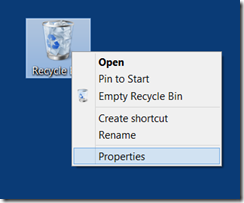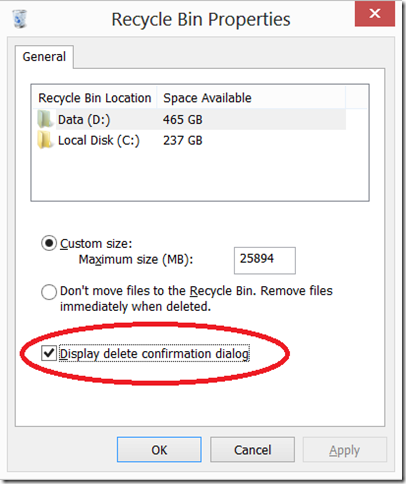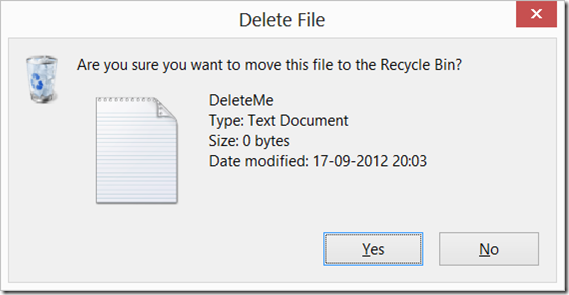When you delete a file on Windows 8 it will go to the recycle bin without a confirmation box.
If you want the confirmation box back, you must right click on the recycle bin and select properties.
Select the option Display delete confirmation dialog.
And the confirmation dialog is back.