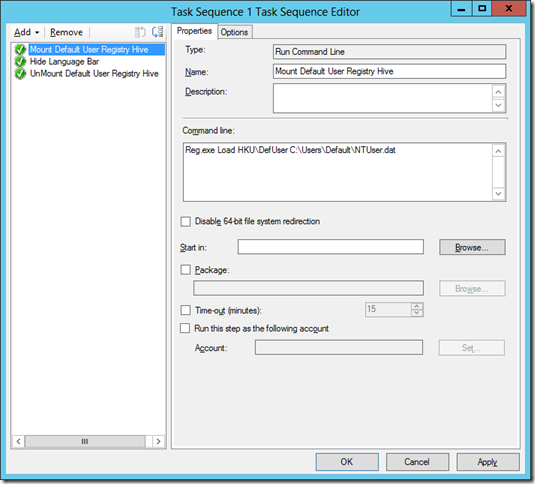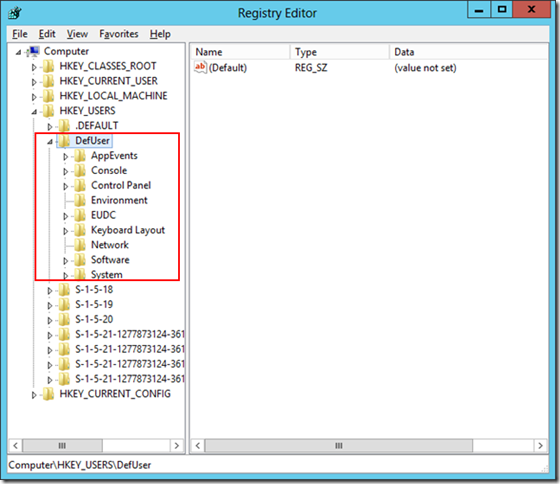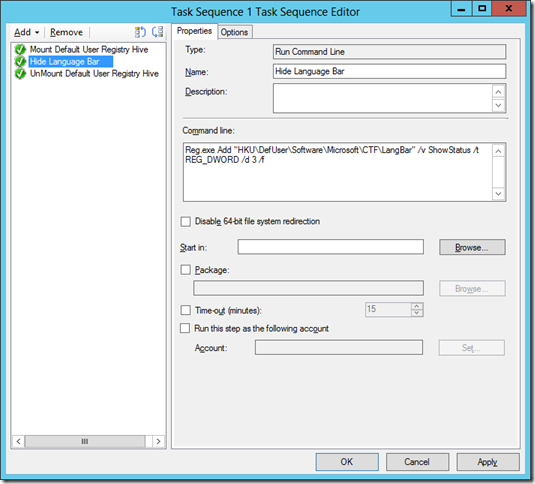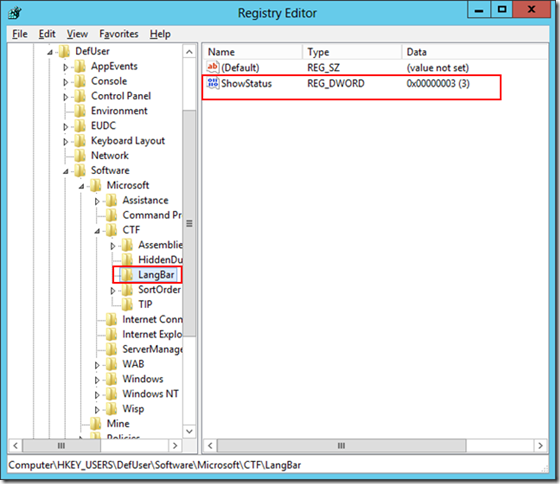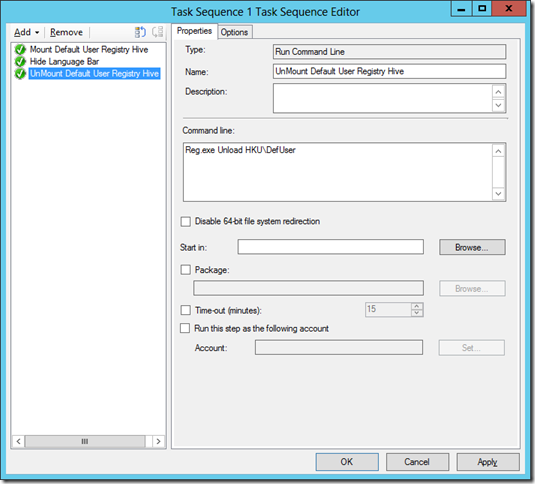When deploying computers in a new setup, I need to set various settings as default settings for all new users.
One way to do this in your MDT or SCCM task sequence is to load the Default User Hive make the changes and save it again. When a new user logs on to Windows the default User settings will be used as a template for his own user profile.
So lets say that we want to remove the Language Bar for all new users logging on to the computer being deployed.
First we load the Default User hive with the command REG.EXE Load HKUDefUser C:UsersDefaultNTUser.dat
If you take a closer look in the registry editor after running this command you will see that it has been loaded.
Now disable the Language Bar, we need off course to know the correct registry setting. Almost any setting controlled by a registry value can be customized this way.
Reg.exe Add “HKUDefUserSoftwareMicrosoftCTFLangBar” /v ShowStatus /t REG_DWORD /d 3 /f
Again a closer look in the registry editor confirms that this has been set.
Finally we unload the hive again, and the next new user on the computer will start with a user profile where the language bar is not shown.
Reg.exe Unload HKUDefUser