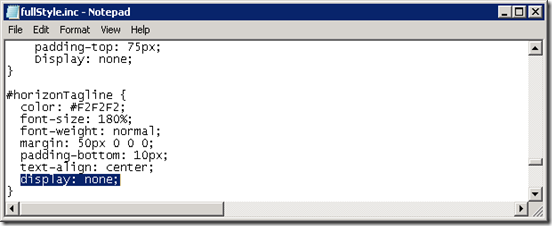In some situations you might want to remove the text Your Windows desktops and apps on demand – from any PC, Mac, smartphone or tablet shown on the Web Interface.
Start a Command Prompt as administrator.
Create a copy of the existing file c:inetpubwwwrootCitrixXenAppapp_dataincludefullStyle.inc
Then edit the file c:inetpubwwwrootCitrixXenAppapp_dataincludefullStyle.inc
Find the entry #horizonTagline { and insert the text Display: none; as shown here:
Text is now gone:

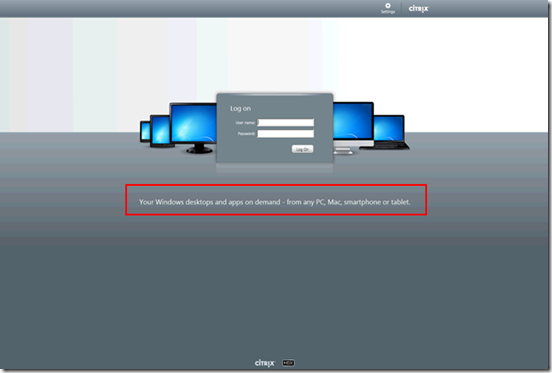
![image_thumb[7] image_thumb[7]](http://lh6.ggpht.com/-76NYFI6LWRw/USO7Akkc4qI/AAAAAAAAANM/iK4HD5Yz3x0/image_thumb%25255B7%25255D_thumb%25255B2%25255D.png?imgmax=800)
![image_thumb[5] image_thumb[5]](http://lh6.ggpht.com/-N9UHUoacWto/USO7ByGj1BI/AAAAAAAAANc/hfknkeMghnM/image_thumb%25255B5%25255D_thumb%25255B4%25255D.png?imgmax=800)
![image_thumb[10] image_thumb[10]](http://lh3.ggpht.com/-N0376jh_U4c/USO7C6ogJWI/AAAAAAAAANs/6oIb2x0oph0/image_thumb%25255B10%25255D_thumb%25255B4%25255D.png?imgmax=800)