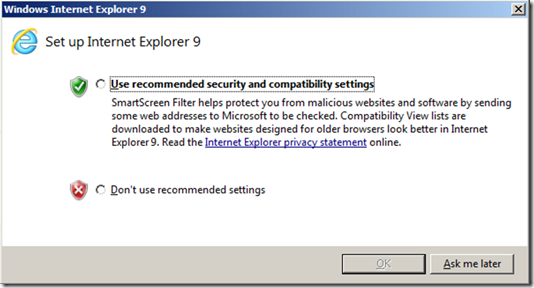The first time you start internet Explorer 9 for a new user you will se this popup.
The user has the choice to select between Use recommended security and compatibility settings or Don’t use recommended settings.
It might be a god idea to skip this popup for all users.
On way to achieve this is to create a Group Policy (GPO).
This is one setting that can be controlled in both the Computer and User node, so go to the one you prefer.
User Configuration – Policies –Administrative Templates – Windows Components – Internet Explorer – Prevent running First Run wizard
or
Computer Configuration – Policies –Administrative Templates – Windows Components – Internet Explorer – Prevent running First Run wizard
Enable the policy and select for example Go directly to home page, apply the policy and users wont have to decide what to do whit this question.