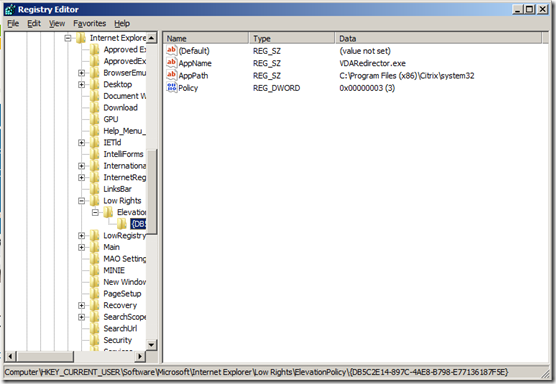You might see this message when users are opening internet Explorer on your XenApp servers.
A website wants to open web content using this program on your computer.
One way around this message is to create this registry settings for every user.
Settings as a reg file:
Windows Registry Editor Version 5.00
[HKEY_CURRENT_USERSoftwareMicrosoftInternet ExplorerLow RightsElevationPolicy{DB5C2E14-897C-4AE8-B798-E77136187F5E}]
“AppPath”=”C:\Program Files (x86)\Citrix\system32”
“AppName”=”VDARedirector.exe”
“Policy”=dword:00000003
You can for example set this by a login script or a Group policy preference.
By using these keys the prompt will not show up. This is just one way to remove the prompt.
Update 04-10-2013 Citrix has release an article on the problem and an other way to deal with the problem by using GPO (as pointed out by Shyam Masala in the comments):