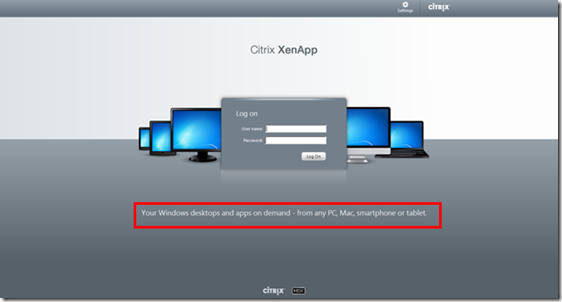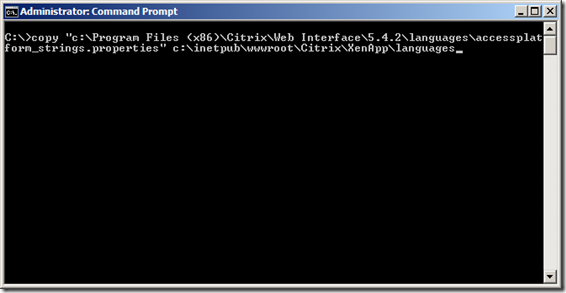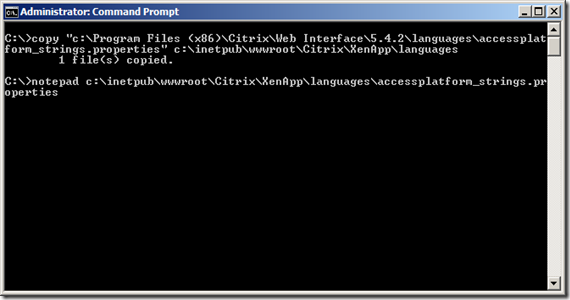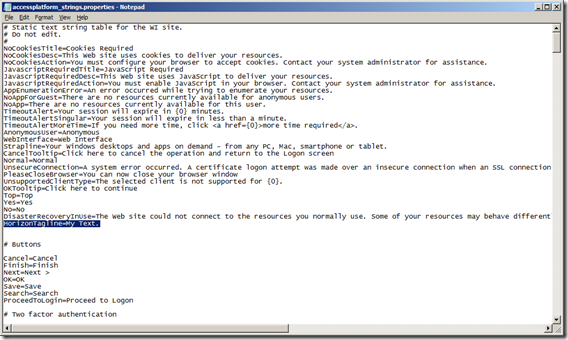Previously I showed how to remove the text Your Windows desktops and apps on demand – from any PC, Mac, smartphone or tablet from the Citrix web interface.
What if we would like to change the text?
Start by copying the file accessplatform_strings.properties from your web interface installation, my default location is “C:Program Files (x86)CitrixWeb Interface5.4.2languagesaccessplatform_strings.properties”, to your Citrix IIS location in my example “C:inetpubwwwrootCitrixXenApplanguagesaccessplatform_strings.properties”
Then edit the copied file with notepad:
Now find the text HorizonTagline=Your Windows desktops and apps on demand – from any PC, Mac, smartphone or tablet.
Change the text to what ever you like and save the file.
HorizonTagline=My Text
Result: