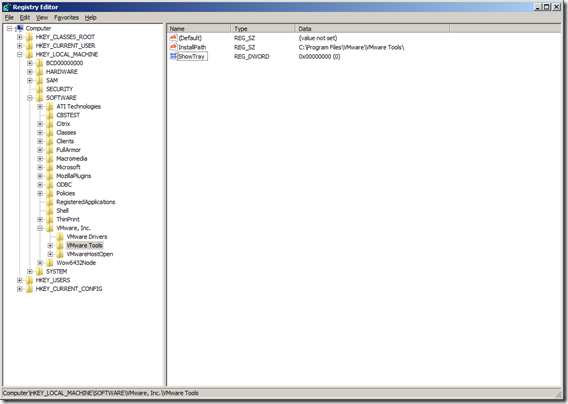In some situations I want to hide the tray icon from VMware Tools.
The way I use to remove / hide the icon is to set the registry entry:
HKEY_LOCAL_MACHINESOFTWAREVMware, Inc.VMware ToolsShowTray and set this to 0 (REG_DWORD).
You can set this in a SCCM/MDT task sequence by using the command:
reg.exe ADD “HKLMSoftwareVMware, Inc.VMware Tools” /v ShowTray /t REG_DWORD /d 0 /f