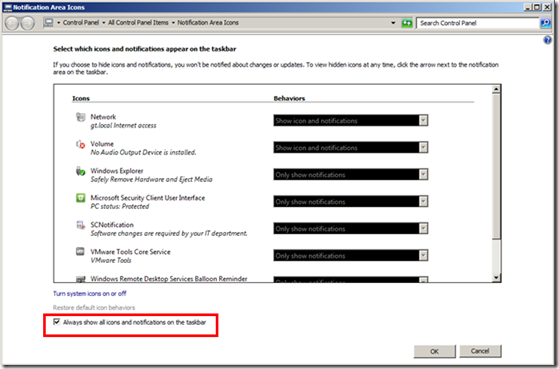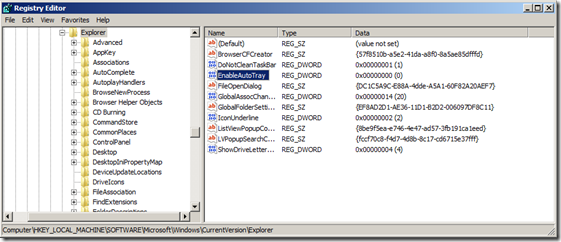In some situations I need to always show all icons in the system tray.
So instead of this layout:
All users on the computer must see all icons ad shown here:
This can be done through the GUI by selecting Always show all icons and notifications on the taskbar:
This can also be done for all users through a registry change.
Creating this registry dword value HKLMSoftwareMicrosoftWindowsCurrentVersionExplorerEnableAutoTray and set it to zero will show the full tray for all new users on this computer.
If the user has another value in HKCUSoftwareMicrosoftWindowsCurrentVersionExplorerEnableAutoTray this will be used instead of the one in HKLM.
We can set the value by this command in a SCCM or MDT task sequence:
Reg.exe Add “HKLMSOFTWAREMicrosoftWindowsCurrentVersionExplorer” /v EnableAutoTray /t REG_DWORD /d 0 /f