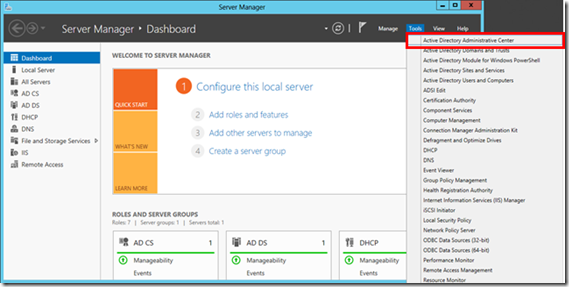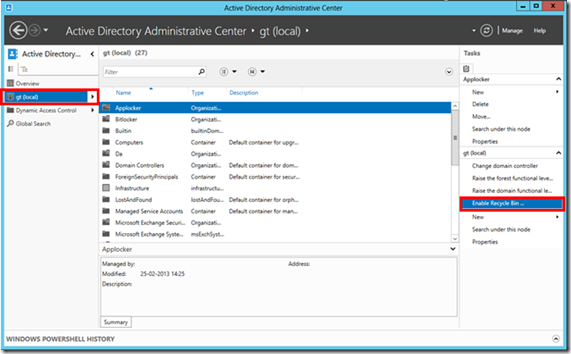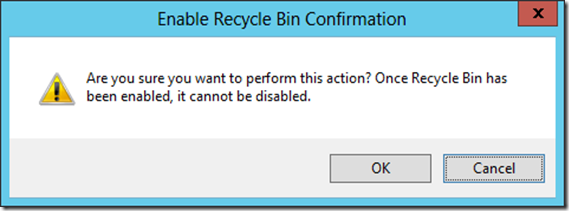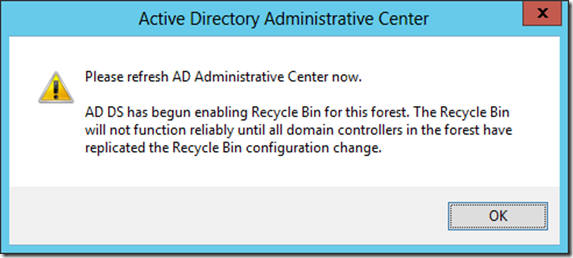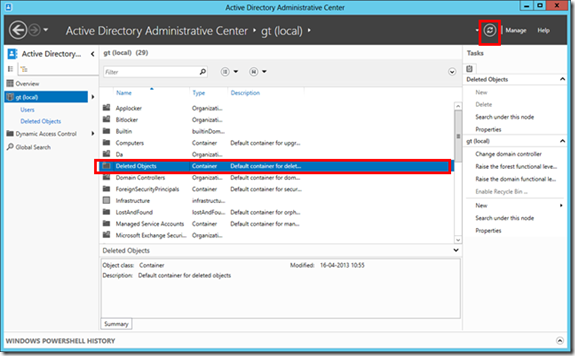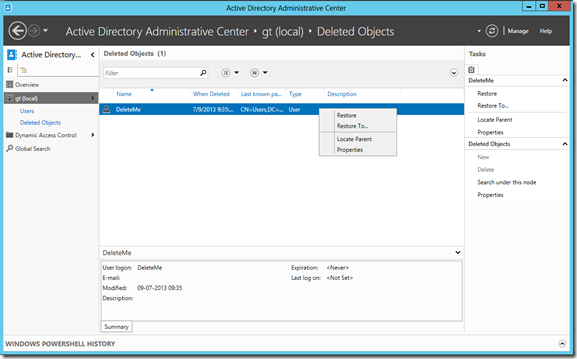In Windows 2012 you don’t need to use PowerShell to enable the recycle Bin, but please note that you can not disable it when first enabled. PowerShell is of course still possible to use ![]()
In Server Manager, select the Tools menu, and click Active Directory Administrative Center.
In Active Directory Administrative center select your local domain and click on Enable Recycle Bin.
Select OK to the warning about not being able to disable Recycle Bin after it has been enabled.
Select OK.
After a refresh you should see the container Deleted Objects.
And if you delete for example a user you will find it in this container, and be able to restore it to the old location or restore it to an other location.
Please note that the forest level must be Windows 2008 R2 to use the Recycle Bin.