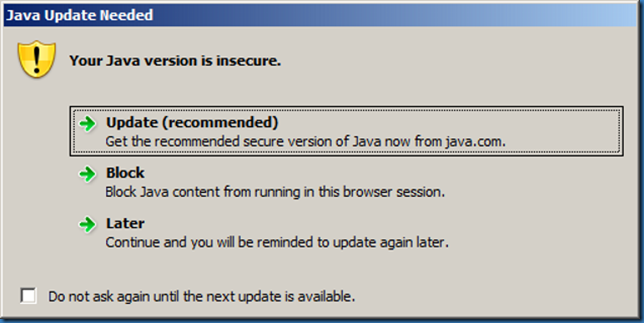This is an update I have personally been looking forward to for a very long time.
When using Java in an enterprise environment the automatic Expiration Date has been a very big issue for many.
Now with Java 7 Update 40 it looks like this warning can finally be disabled.
Option to disable the “JRE out of date” warning
Starting from 7u40, a new deployment property deployment.expiration.check.enabled is available. This property can be used to disable the “JRE out of date” warning.
When the installed JRE (7u10 or later), falls below the security baseline or passes it’s built-in expiration date, an additional warning is shown to users to update their installed JRE to the latest version. For businesses that manage the update process centrally, users attempting to update their JRE individually, may cause problems.
To suppress this specific warning message, add the following entry in the deployment properties file:
deployment.expiration.check.enabled=false
For more information, see Deployment Configuration File and Properties.
See more: http://www.oracle.com/technetwork/java/javase/7u40-relnotes-2004172.html
Nice ![]()
Grab it now at http://www.java.com/en/download/manual.jsp