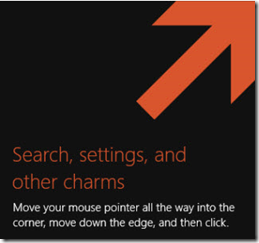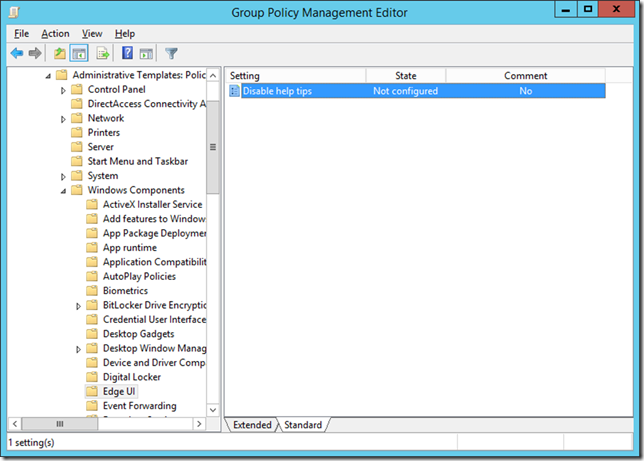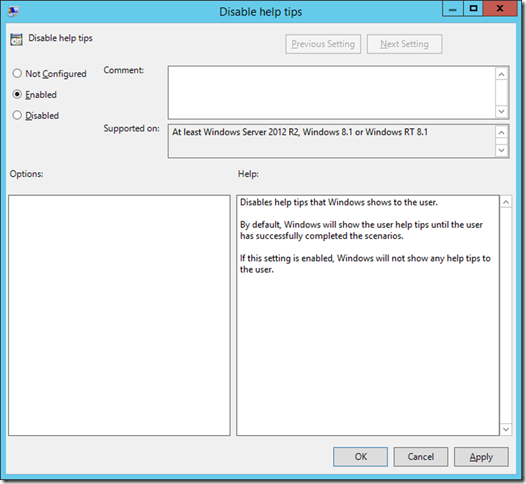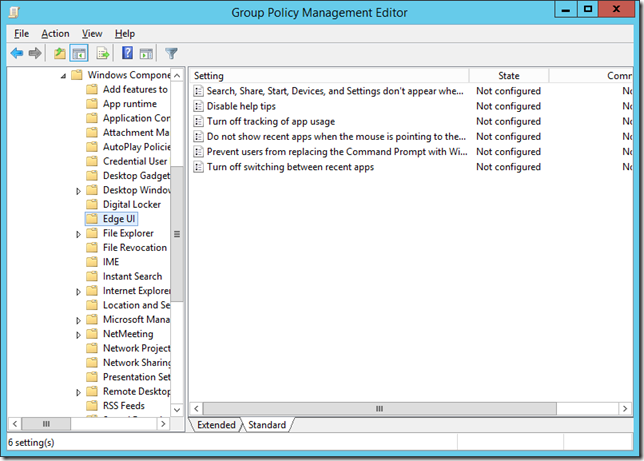Windows 8.1 introduces Help Stickers so we can learn how to work with the new features that the OS has to offer. The feature is great and can help you learn the new features quickly if you like the popups.
These help stickers are easy to recognize by their black/brown, red/orange and white colors.
If you would like to disable this feature in a Enterprise environment Microsoft has provided a GPO for this.
In order to disable the popup in a GPO use
Computer Configuration – Policies –Administrative Templates – Windows Components – Edge UI – Disable help tips
Enabling this policy will disable the help sticker popup.
This policy is also available in user context.