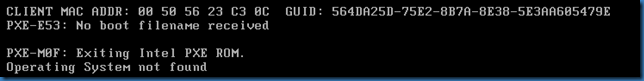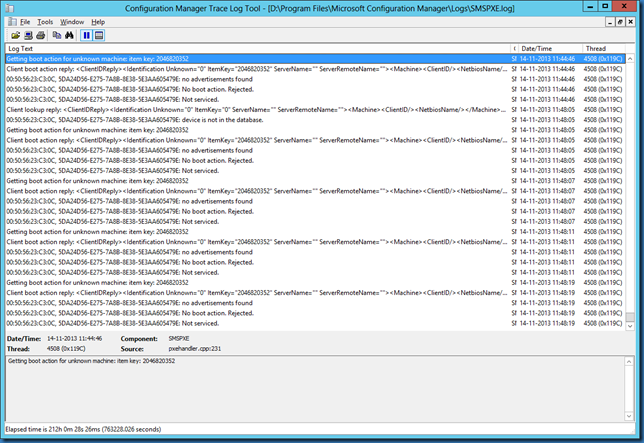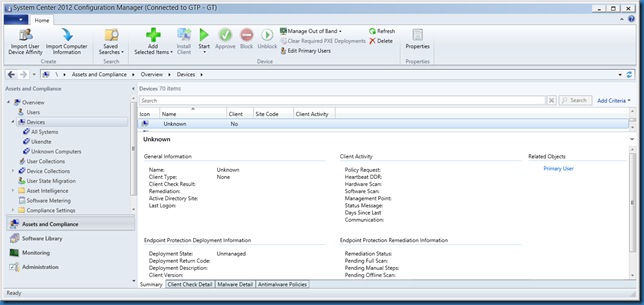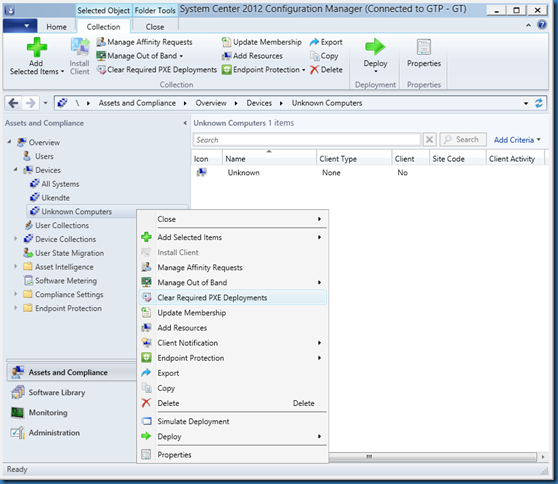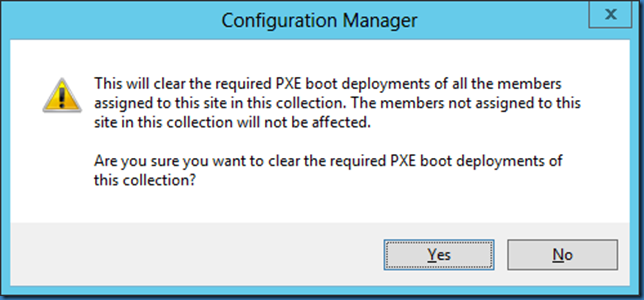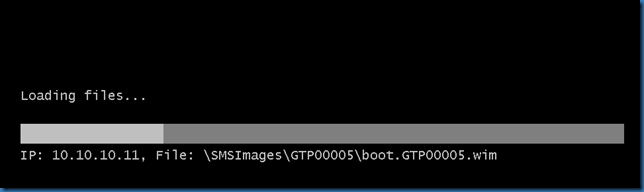When deploying a Required Task Sequence to unknown Computers in SCCM 2012, you might be unable to PXE boot the computer again if the installation fails for some reason. So lets take a closer look at the documentation:
If the computer fails to install the operating system image or the Configuration Manager client, an “Unknown” record for the computer is created and the computer appears in the All Systems collection.
If you try to PXE boot the Computer again you will get the error No boot filename received
This is because the computer is no longer unknown, probably not in the target deployment collection, and we also need to Clear Required PXE Deployment to be able to PXE boot the device again.
In the PXE log we will see information like:
no advertisements found
No boot action.
Rejected. Not serviced.
An Unknown computer object has been created in All Systems.
We can grab this type of computers with a query, this will make it possible to target them with the deployment and to clear the required PXE Deployment.
select SMS_R_SYSTEM.ResourceID,SMS_R_SYSTEM.ResourceType,SMS_R_SYSTEM.Name,SMS_R_SYSTEM.SMSUniqueIdentifier,SMS_R_SYSTEM.ResourceDomainORWorkgroup,SMS_R_SYSTEM.Client from SMS_R_System where SMS_R_System.Unknown = 1
And here we go again:
I must say that I am not very keen on required task sequences but sometimes they are needed, stay tuned for Part 2 ![]()