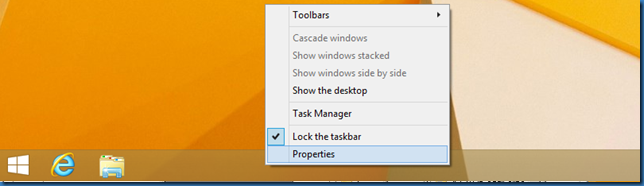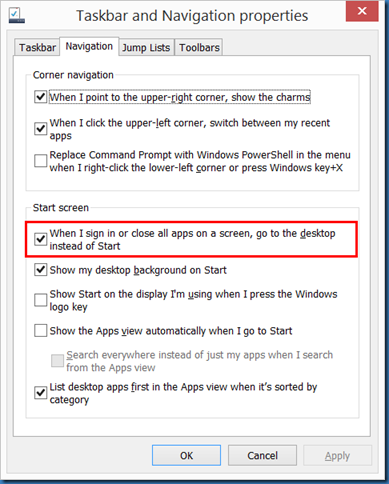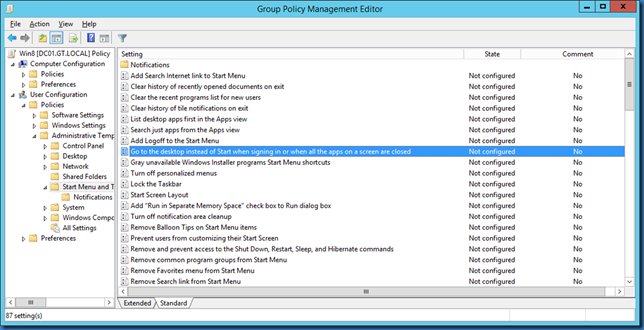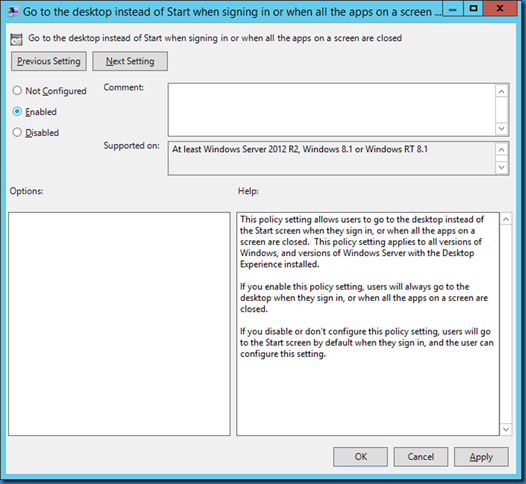In Windows 8.1 we have an option to boot windows directly to the desktop (desktop mode).
Right click on the taskbar and select Properties.
Select the Navigation tab and under Start screen, check the first option that says When I sign in or close all apps on a screen, go to the desktop instead of Start.
And of course it’s possible to set this in a GPO, go to User Configuration – Policies – Administrative templates – Start Menu and taskbar – Go to the desktop instead of Start when signing in or when all the apps on a screen are closed
And enable the policy.