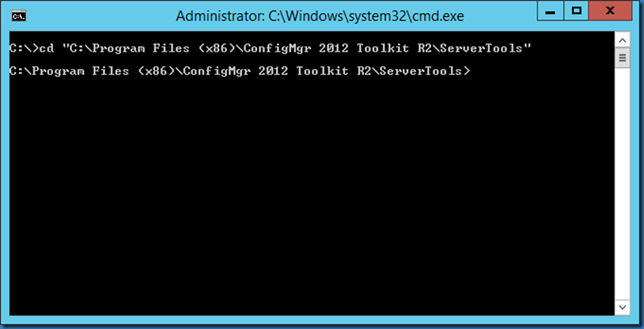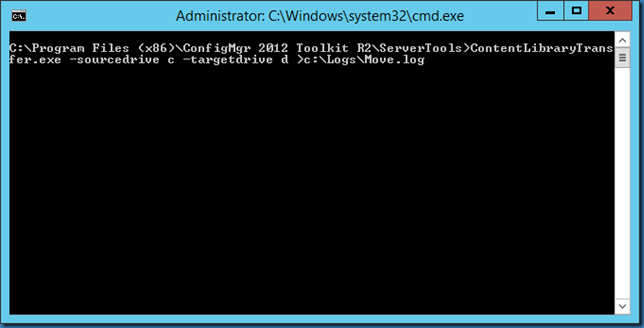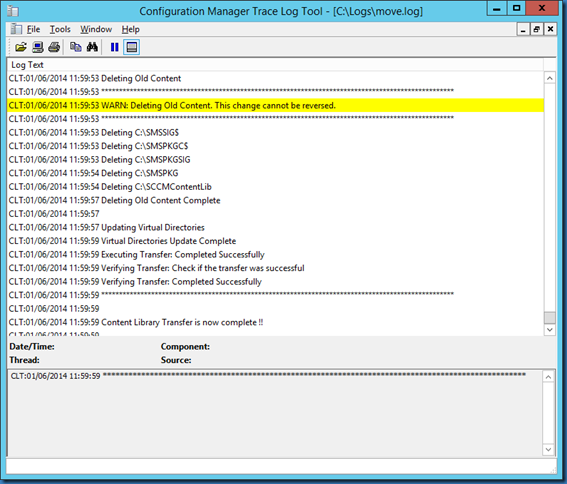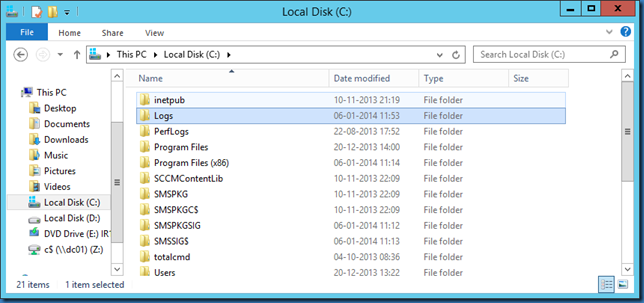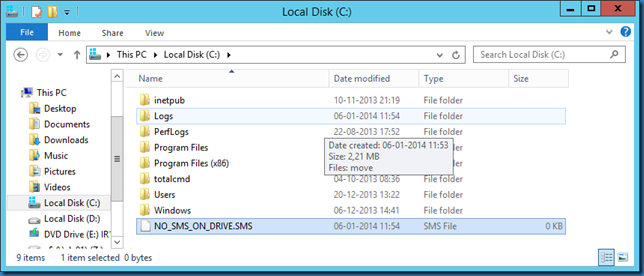Now that we have access to the Configuration Manager 2012 R2 Toolkit http://larslohmann.blogspot.dk/2013/12/configuration-manager-toolkit-for.html, lets try to move Distribution point data from one drive to another.
In order to do this we need ContentLibraryTransfer.exe
ContentLibraryTransfer.exe -SourceDrive <current drive letter> -TargetDrive <new drive letter>
When you install the toolkit the file will typically be in C:Program Files (x86)ConfigMgr 2012 Toolkit R2ServerTools
So start a command prompt as administrator and change the path:
Then lets try to move the content from the C drive to the D drive as shown here:
ContentLibraryTransfer.exe -SourceDrive C -TargetDrive D >c:logsmove.log
You may want to pipe the output to a log file, this will make it easier to examine the result afterwards:
C drive before the transfer:
And C driver after the transfer, notice that the program has created a NO_SMS_ON_DRIVE.SMS file on the source drive: