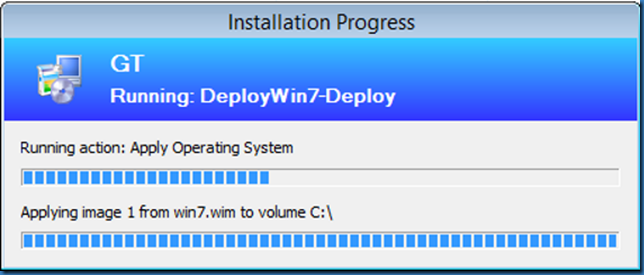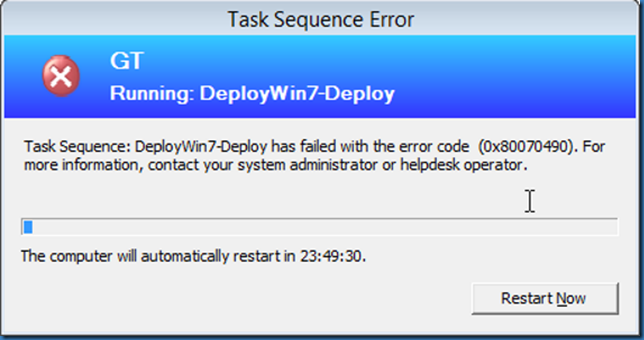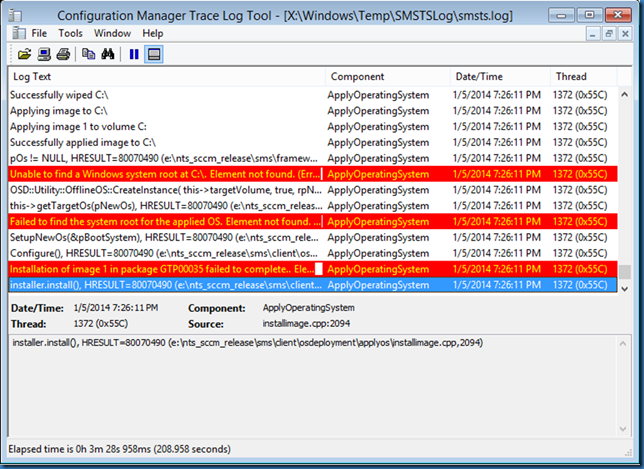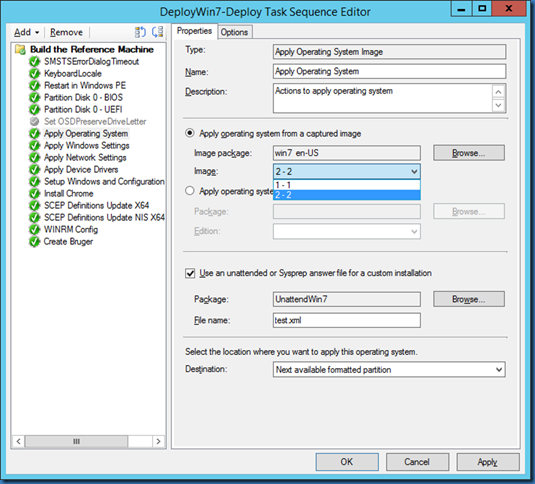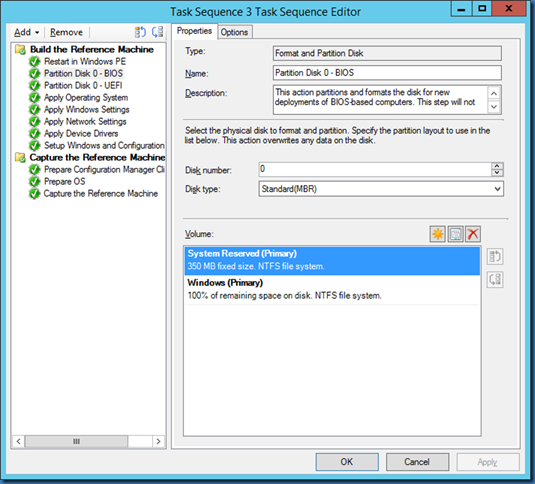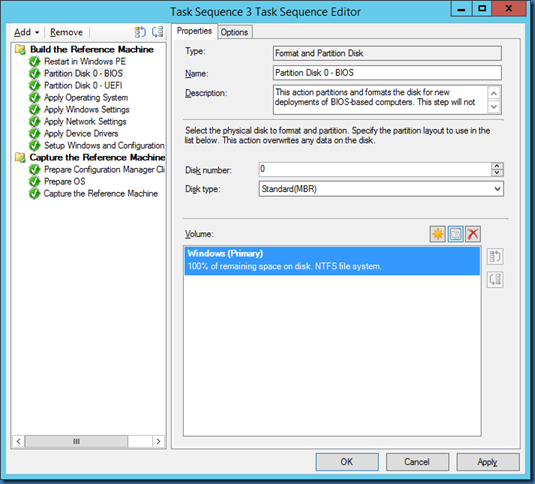You might see this error when deploying a captured image in the step Apply Operating System:
When taking a closer look at SMSTS.log we will see these error’s:
Unable to find a Windows system root at C:
Failed to find the system root for the applied OS.
This might be because we have chosen the wrong image, for example the System Reserved BitLocker partition.
If this is the case select the right image (here image 2-2) you could also remove the System Reserved partition from you capture task Sequence, but be aware that there could be situations where you would like it to be there![]()
Partition deleted:
Please note that there are other reasons for this error, the disk might not be available at all (just to mention one other reason).