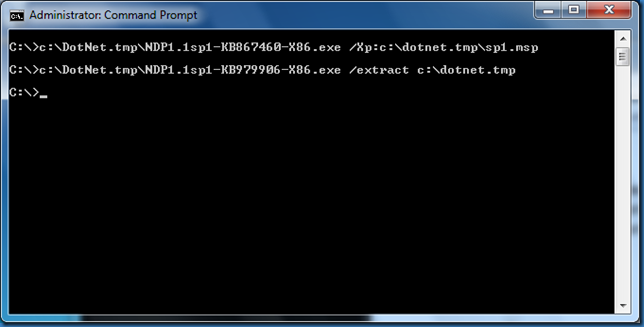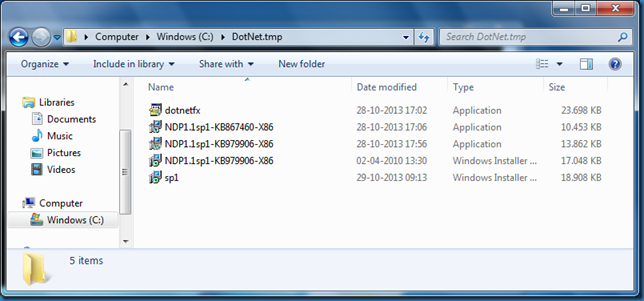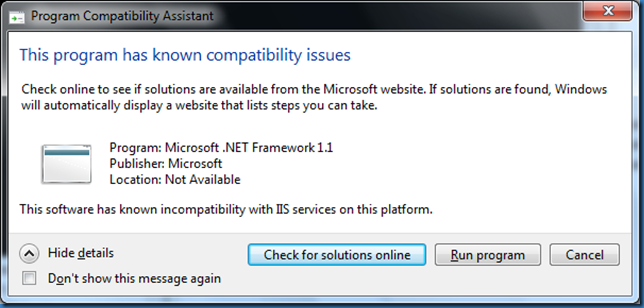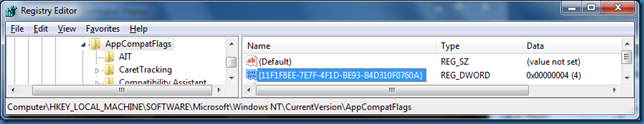This post is just in case should I ever need this again, yes I know it’s very old stuff ![]()
To create an administrative installation point for .Net 1.1 with SP1 and hotfix, follow this:
- Create a temporary folder for files, in this example c:DotNet.Tmp
- Download DotNet 1.1 http://www.microsoft.com/en-us/download/details.aspx?id=26 to c:DotNet.Tmp
- Download DotNet 1.1 SP1 http://www.microsoft.com/en-us/download/details.aspx?id=33 to c:DotNet.Tmp
- Download DotNet 1.1 hotfix http://www.microsoft.com/en-us/download/details.aspx?id=7351 to c:DotNet.Tmp
- Start an administrative Command Prompt
- Unpack the SP1 update with the command c:DotNet.tmpNDP1.1sp1-KB867460-X86.exe /Xp:c:dotnet.tmpsp1.msp
- Unpack the hotfix with the command c:DotNet.tmpNDP1.1sp1-KB979906-X86.exe /extract c:dotnet.tmp
Commands executed:
DotNet.Tmp folder after all files is downloaded and extracted:
- Create the administrative installation folder with the command c:DotNet.Tmpdotnetfx.exe /c:”msiexec.exe /a netfx.msi TARGETDIR=c:DotNet”
- Patch the installation folder with SP1 msiexec.exe /a c:dotnetnetfx.msi /p c:dotnet.tmpsp1.msp
- Patch the installation folder with the hotfix msiexec.exe /a c:dotnetnetfx.msi /p c:dotnet.tmpNDP1.1sp1-KB979906-X86.msp
Installation commands executed
Now install DotNet 1.1 with the command msiexec /i C:DotNetnetfx.msi /quiet /norestart
If you just start the MSI on Windows 7 you will see this warning:
The warning can be bypassed if you set this value in the registry:
[HKEY_LOCAL_MACHINESOFTWAREMicrosoftWindows NTCurrentVersionAppCompatFlags]
“{11F1F8EE-7E7F-4F1D-BE93-B4D310F0760A}”=dword:00000004
The installation will also add a RunOnce action, and you might want to remove the entry.
[HKEY_LOCAL_MACHINESOFTWAREWow6432NodeMicrosoftWindowsCurrentVersionRunOnce]
“NetFxUpdate_v1.1.4322″=-
Settings and installation in a vbscript:
Set oShell = CreateObject(“WScript.Shell”)
oShell.Regwrite “HKEY_LOCAL_MACHINESOFTWAREMicrosoftWindows NTCurrentVersionAppCompatFlags{11F1F8EE-7E7F-4F1D-BE93-B4D310F0760A}”, 4 ,”REG_DWORD”
RunCommand = “cmd /c start /wait msiexec /i netfx.msi /quiet /norestart”
oShell.run RunCommand,0,TRUE
oShell.Regdelete “HKEY_LOCAL_MACHINESOFTWAREWow6432NodeMicrosoftWindowsCurrentVersionRunOnceNetFxUpdate_v1.1.4322”