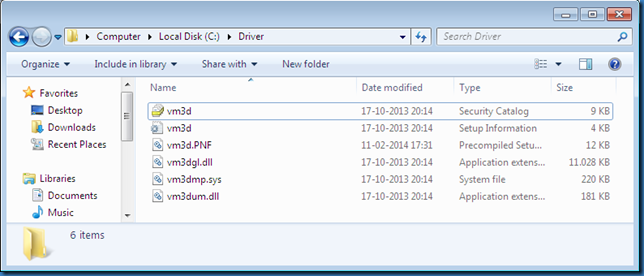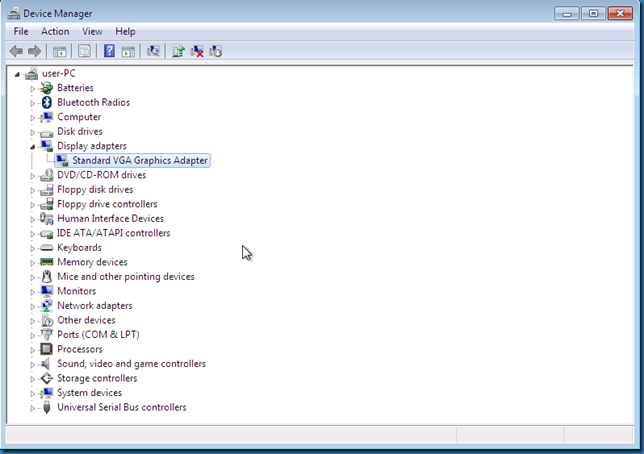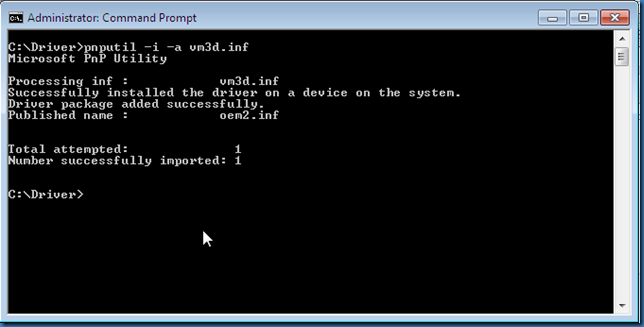This is once again an old trick, that unfortunately does not work for all drivers, but this might be the place to start.
When I need to install a driver silent, I always start with PNPUTIL.
http://technet.microsoft.com/en-us/library/ff800798.aspx
First step is to collect the files needed with the INF file in a folder as shown here for VMware SVGA 3D
Before installing the driver my Display adapter is Standard VGA Graphics Adapter:
Now lets install the driver with the command
pnputil –i –a vm3d.inf (or pnputil –i –a *.inf)
Now the driver is changed, this can of course easily be used in scripts.