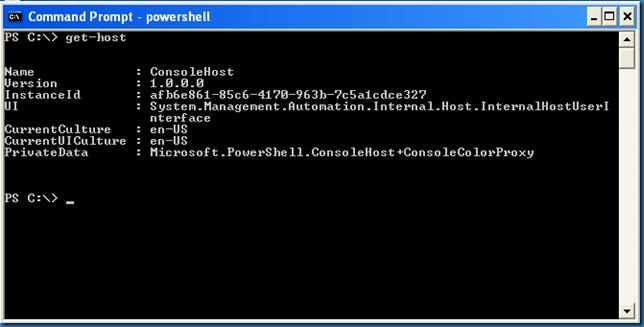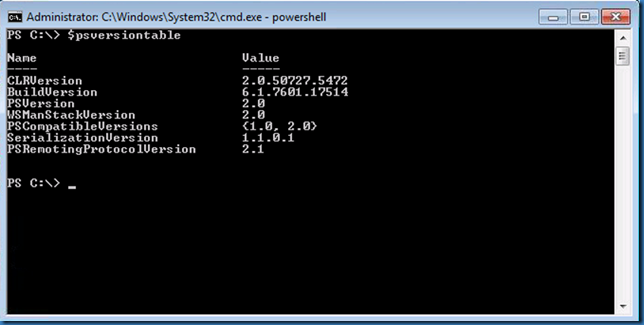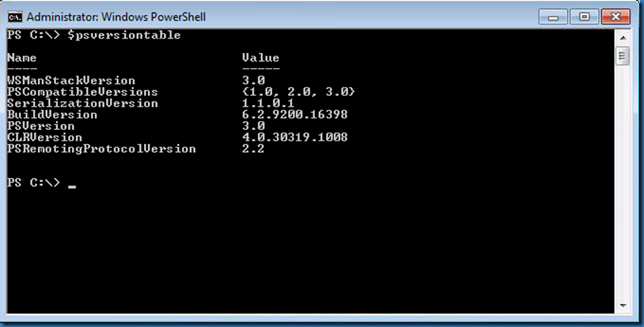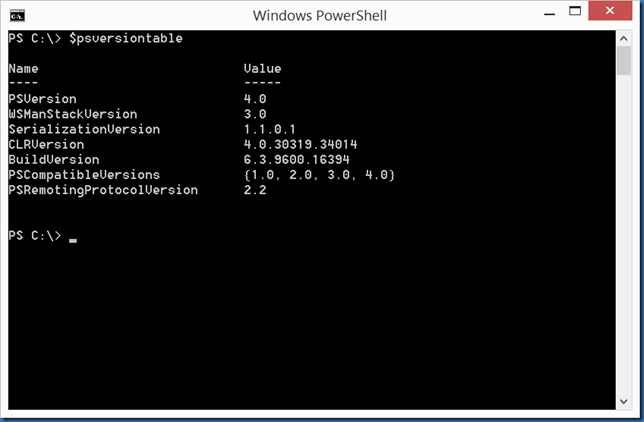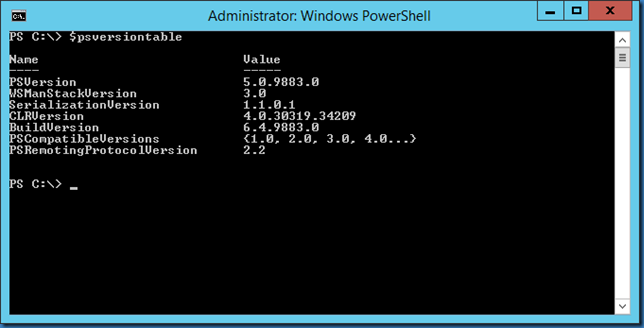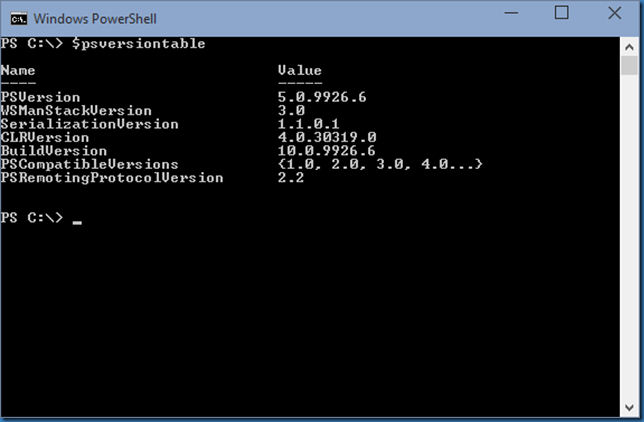Let’s take a closer look on how to identify the powerShell version installed.
We can check the version by using $psversiontable or get-host ($psversiontable is first available from version 2.0).
Version 1.0
Version 1.0 is available for Windows XP, Windows Server 2003, Windows Vista and Windows Server 2008.
http://support.microsoft.com/kb/926139
Version 2.0
Version 2.0 is available for Windows XP, Windows Server 2003, Windows Vista, Windows Server 2008, Windows 7 and Windows Server 2008 R2..
http://support.microsoft.com/kb/968929/en-us
Version 3.0
Version 3.0 is available for Windows 7, Windows Server 2008, Windows Server 2008 R2, Windows 8 and Windows Server 2012.
http://www.microsoft.com/en-us/download/details.aspx?id=34595
Version 4.0
Version 4.0 is available for Windows 7, Windows 2008 R2, Windows Server 2012, Windows 8.1 and Windows Server 2012 R2.
http://www.microsoft.com/en-us/download/details.aspx?id=40855
Version 5.0
Public preview November 2014
Version 5.0 is available in the Windows Management Framework 5.0 public preview.
http://www.microsoft.com/en-us/download/details.aspx?id=44987
Windows 10 build 9926: