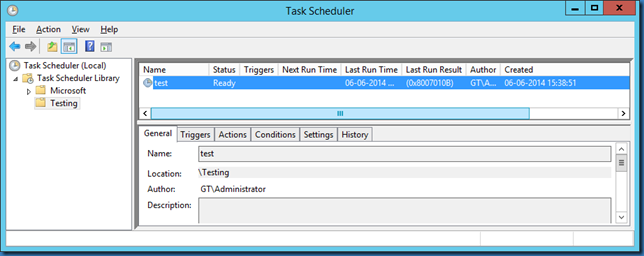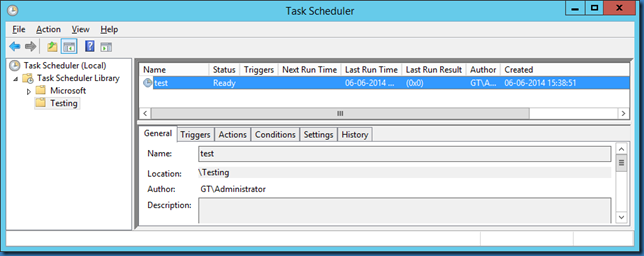when running a scheduled task you might get the error 0x8007010B
This error simply means that the “Start In” folder is incorrect.
Change the incorrect folder in start in:
Please note that quotation marks are NOT valid characters, they are valid in the “Program/script” field.
And the result should then be better the next time you try: