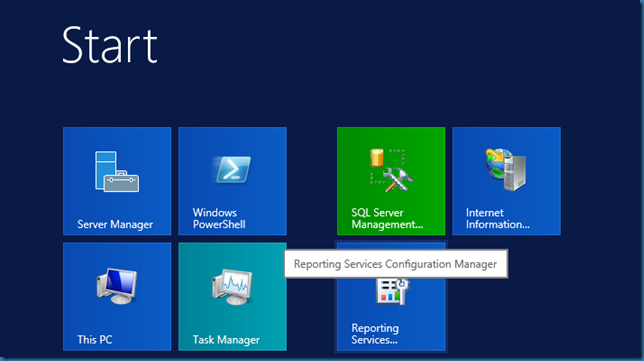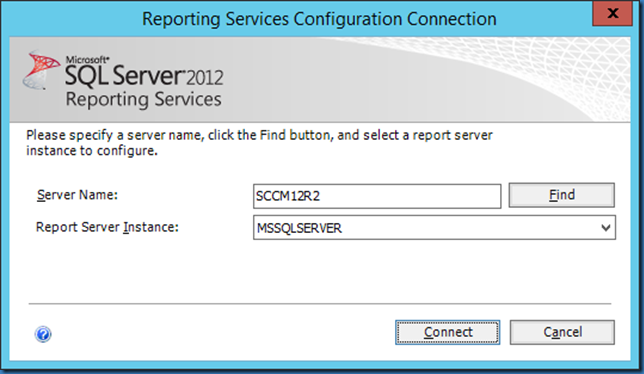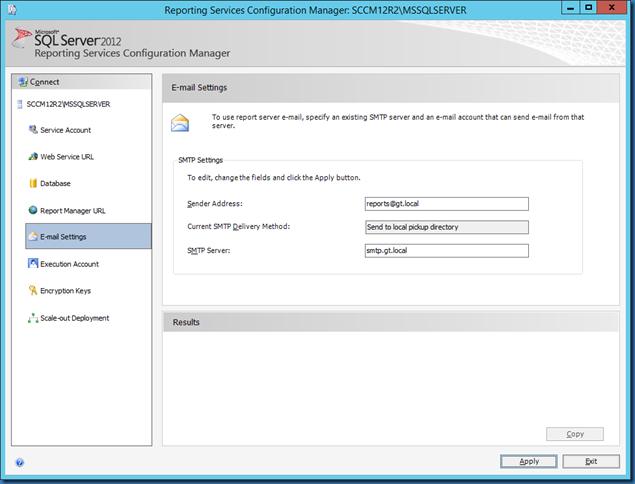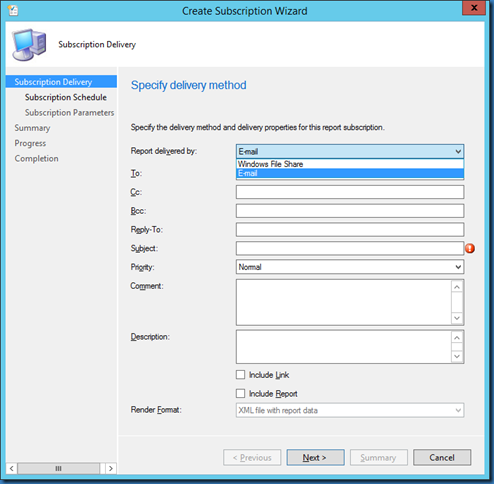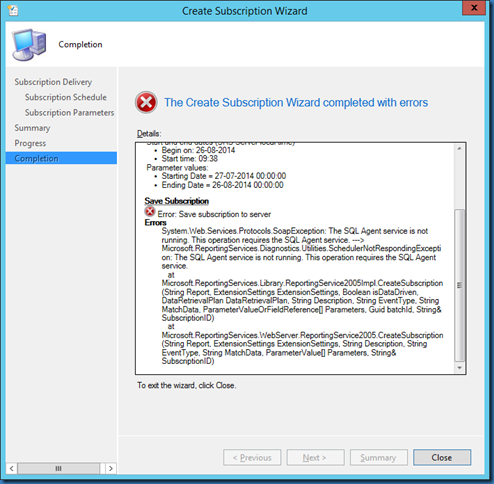When creating subscription on a report in SCCM 2012 R2, you might not see the email option in Report delivered by:
Start Reporting Services Configuration Manager:
Connect to your SQL server and Report Server Instance:
Enter the from address (sender) you want to use (this might be changed if you, for example, use Gmail).
Enter the SMTP server you want to use, if a server is not available you might use Gmail and a local SMTP server as explained here
http://larslohmann.blogspot.com/2014/09/configure-windows-2012-r2-smtp-server.html
Now you should see the option to use email in subscriptions:
Please also note that the SQL Server Agent must be running or you will see this error when creating a subscription:
System.Web.Services.Protocols.SoapException: The SQL Agent service is not running. This operation requires the SQL Agent service. —>
Make sure that the SQL Server Agent is running and set to Automatic startup: