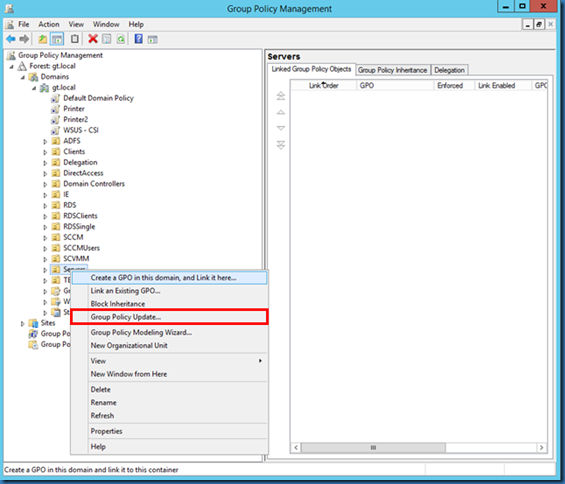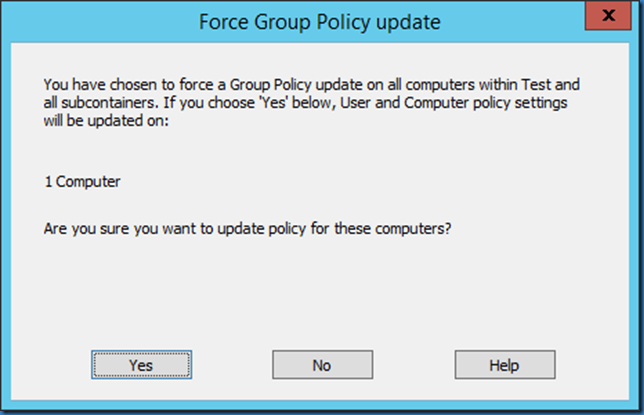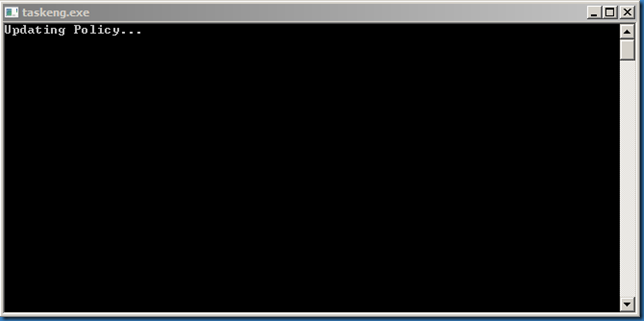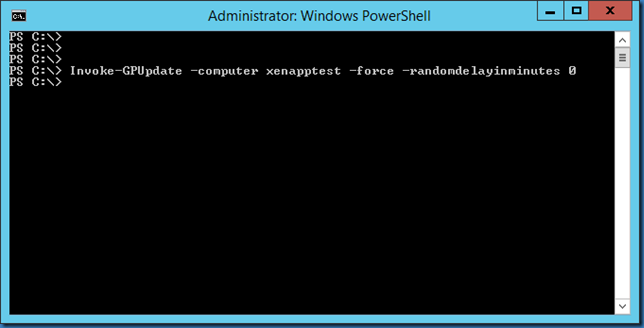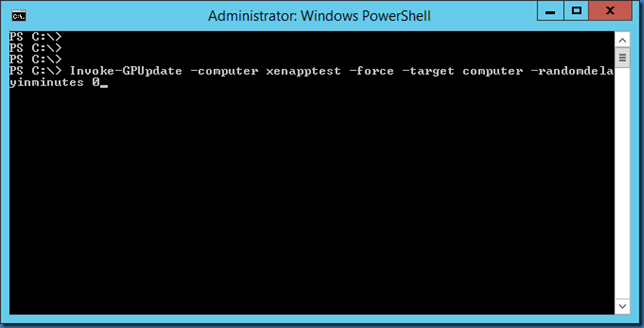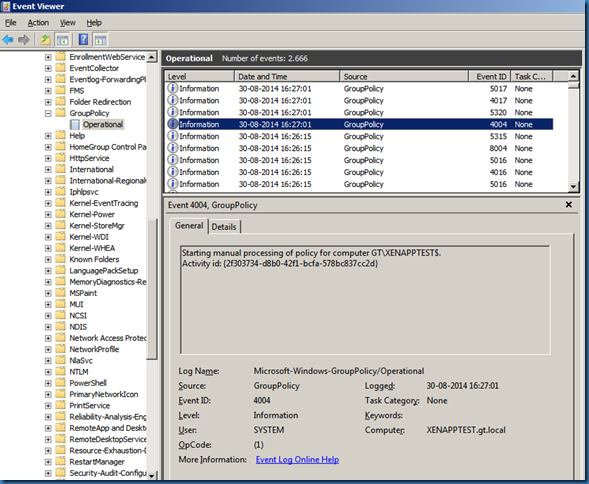In Windows 2012 R2 we have a very nice feature in the Group policy Management Console were we are able to run GPUpdate on all computers in a OU.
On a OU holding for example RDS or Citrix servers this is very useful.
But there is just one problem, users will see a popup like this on their screen.
If we try to update a single computer using powershell from remote wee will se the same popup behavior.
Example:
Invoke-GPUpdate -computer xenapptest -force -randomdelayinminutes 0
The problem and solution is explained here http://support.microsoft.com/kb/2741537
We must update only the computer Policy using PowerShell and not the User part of the policy, and this is often exactly what we need.
Invoke-GPUpdate -computer xenapptest -force -target computer -randomdelayinminutes 0
And no update is shown by using this command.
You can check the GroupPolicy log on the Computer running the GPUpdate to see if its actually is taken place: