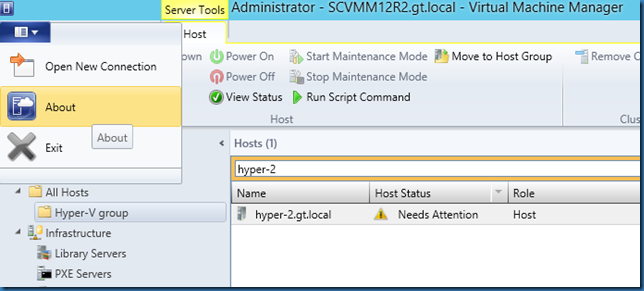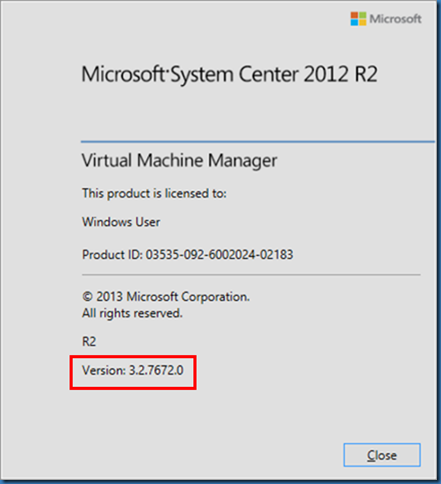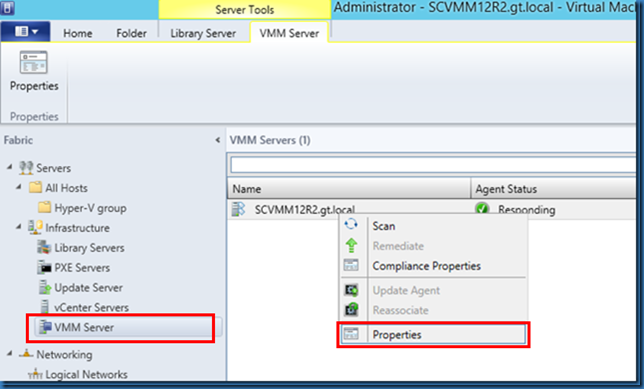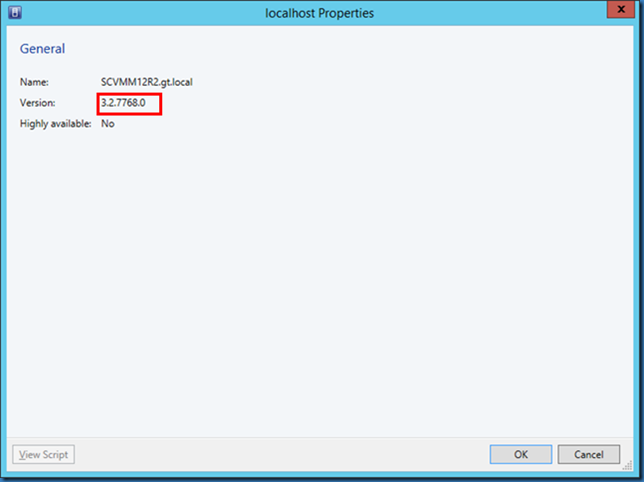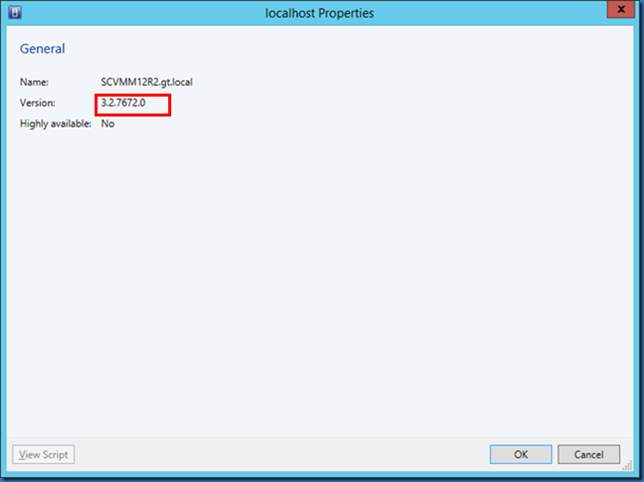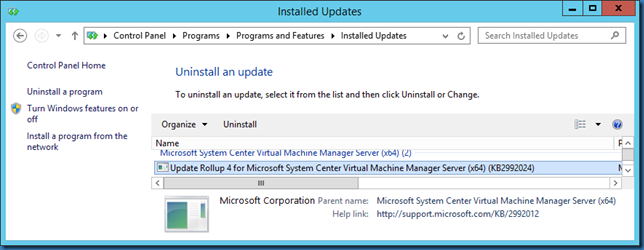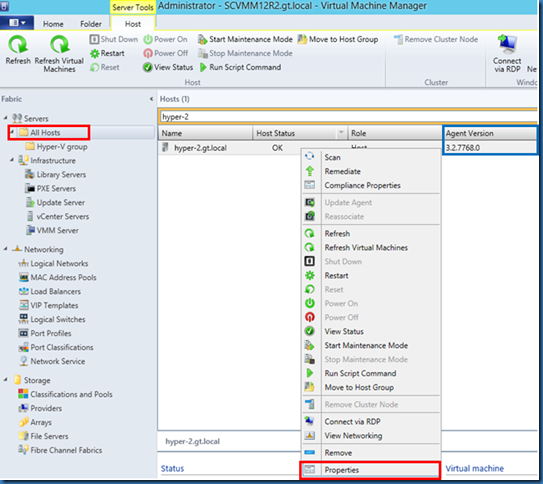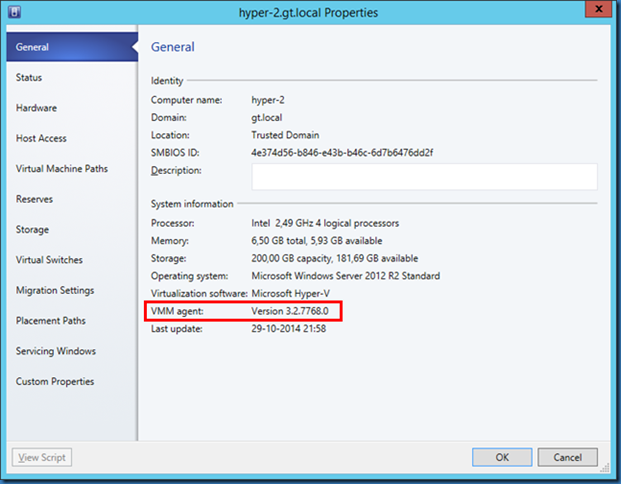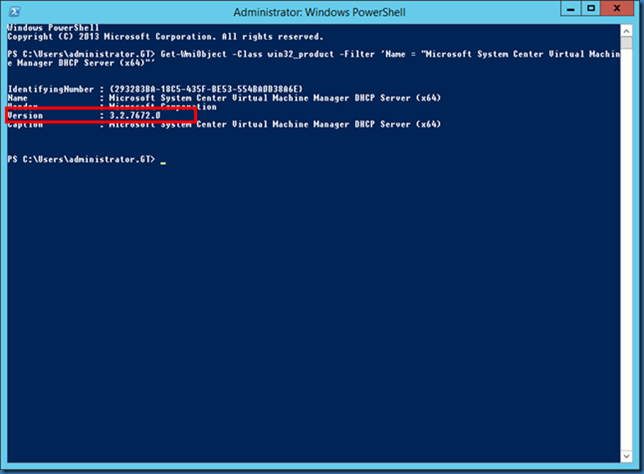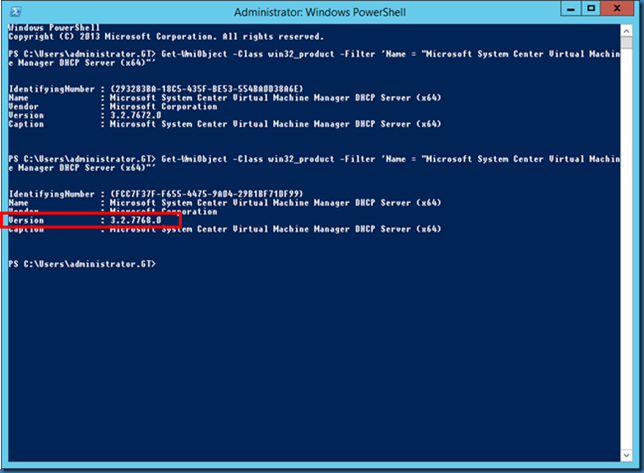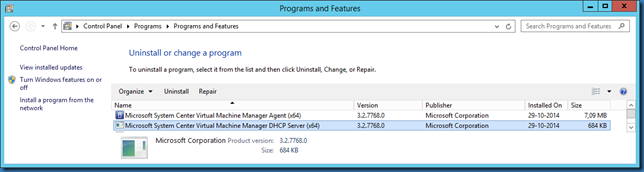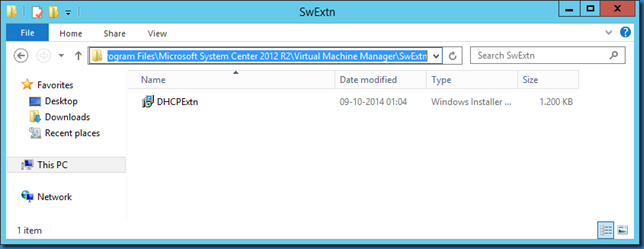Microsoft has release Update Rollup 4 for System Center 2012 R2 Virtual Machine Manager http://support2.microsoft.com/kb/2992024.
Let’s take a look on how we identify the versions installed.
First the administrative console, you can see the current version by selecting about in the console:
After the RU4 update for the console has been installed you should see version 3.2.7768.0:
Before updating my console showed version 3.2.7672.0 for CU3:
You can also see the installed update by looking in installed Updates with RU4 you should see
Update Rollup4 for Microsoft System Center Virtual Machine Manager Administrator Console (x**) (KB2992023):
You can find the current version for the VMM server by right clicking the server in the console and selection Properties:
After updating the server with RU4 you should see version 3.2.7768.0:
Before I updated my server the version was 3.2.7672.0 for RU3:
The Server update is also visible in installed Updates, when RU4 is installed you should see
Update Rollup 4 for Microsoft System Center Virtual Manager Server (x64) (KB2992024):
The VMM agent version on your Hyper-V servers can be found by right clicking the Hyper-V server and select Properties.
If you have chosen to display the column Agent version you can see it directly on the host (Blue box):
After the VMM agent has been updated to RU4 you should see version 3.2.7768.0:
Before I updated the VMM Agent it showed 3.2.7672.0 for RU3:
You can use the Update Agent command to update your Hyper-V hosts:
The VMM Agent version can also be found in Programs and Features on the Hyper-V host:
And finally we should check the installation of Microsoft System Center Virtual Machine manager DHCP Server (x64) on the Hyper-V hosts, we can do this by a PowerShell command:
Get-WmiObject -Class win32_product -Filter ‘Name = “Microsoft System Center Virtual Machine Manager DHCP Server (x64)”‘
Before updating my Hyper-V server had installed version 3.2.7672.0 which is the RU3 version.
After upgrading to the RU4 version the PowerShell command returns version 3.2.7768.0:
You can also here find the same information in Programs and Features on the Hyper-V host:
The MSI file for installing the updated version of the System Center Virtual Machine Manager DHCP Server (x64) component can be found on your VMM server after updating the server to RU4
C:Program FilesMicrosoft System Center 2012 R2Virtual Machine ManagerSwExtn (depending on were you installed VMM but this is default):