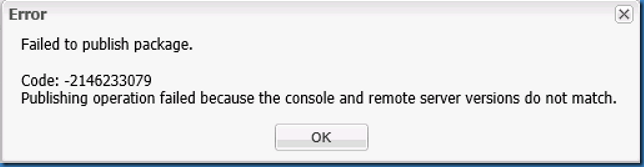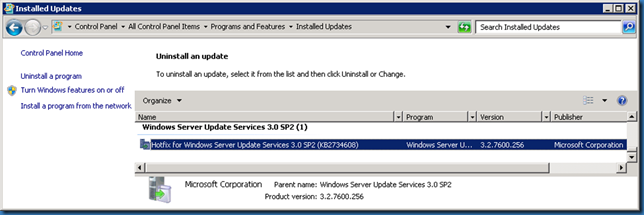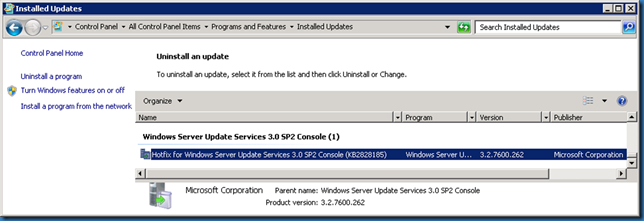You might see this error when trying to publish a Secunia update to WSUS:
Failed to publish package
Code -2146233079
Publishing operation failed because the console and remote server versions do not match
This error can also be seen if you are using SCUP.
The problem is that the server were we are trying to do the publish from does not match the version at the WSUS server.
If you go to Installed Updates and find Windows Server Update Services 3.0 SP2, you will be able to se the currently installed updates on this server.
Do the same on the WSUS server and compare the installed updates:
In this example, the server with only the WSUS administrative console installed, is updated with http://support.microsoft.com/kb/2828185, but the WSUS server is only at http://support.microsoft.com/kb/2734608.
In order for this to work they must be at the same level.