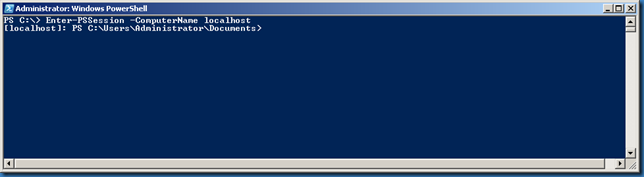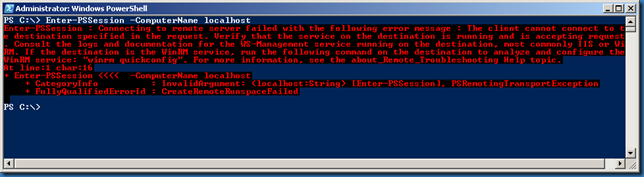In some scenarios I need to now if PowerShell remoting is enabled on the local host, this can be done in many different ways, but this is an easy way to do it:
Start PowerShell on the local machine and enter the command Enter-PSSession -ComputerName localhost
If PowerShell remoting is enabled you should see no errors:
If PowerShell remoting is not enabled you will se this:
Very easy way to determine and identify if remoting is enabled.