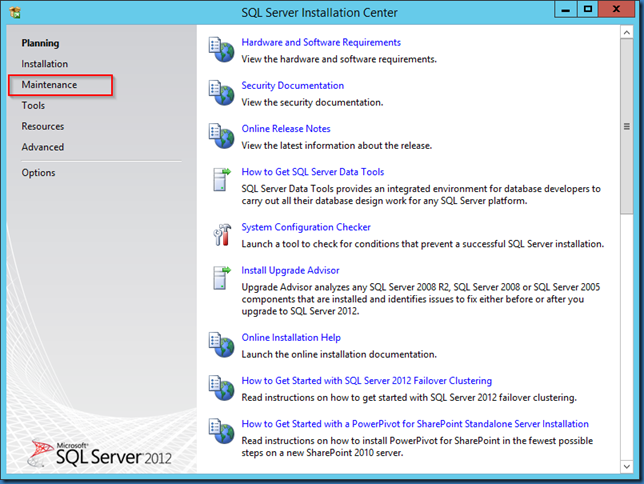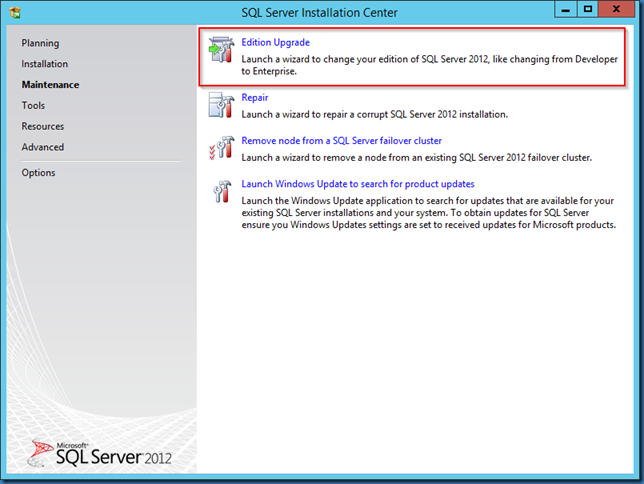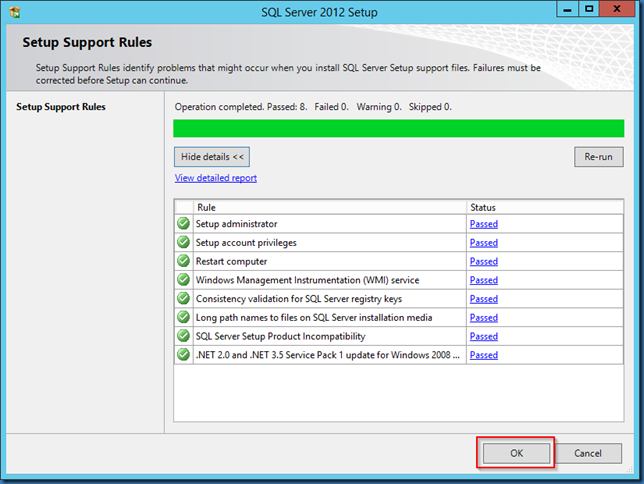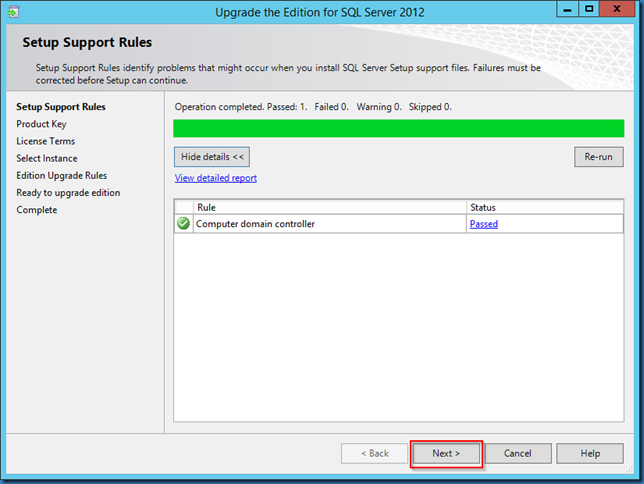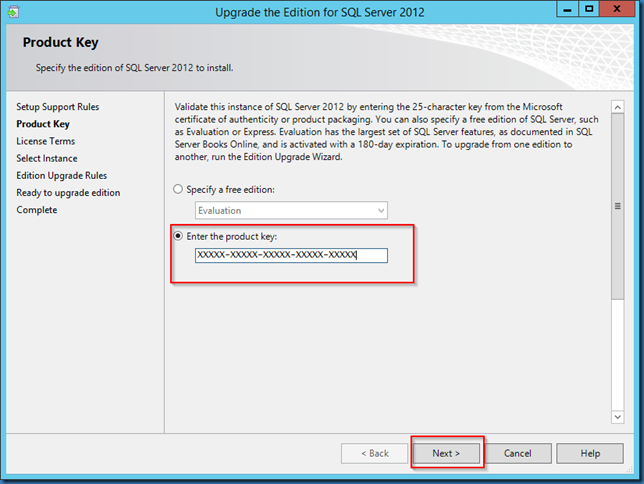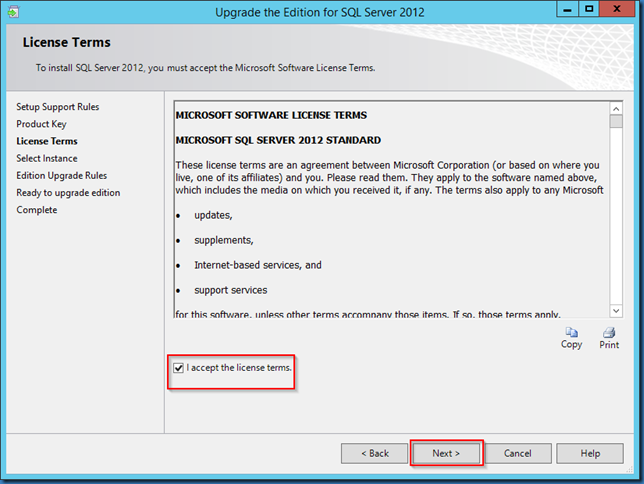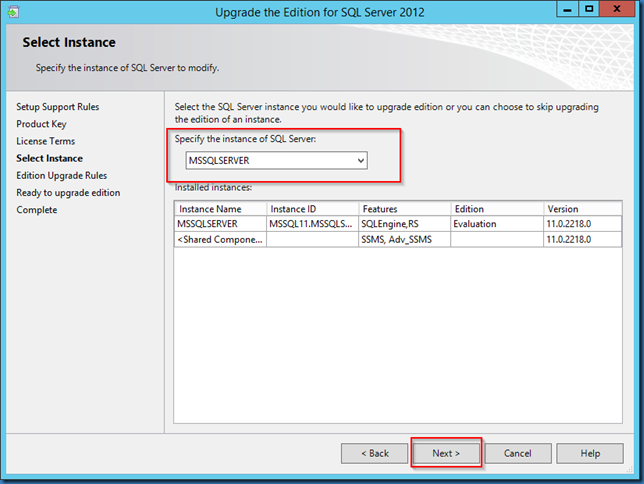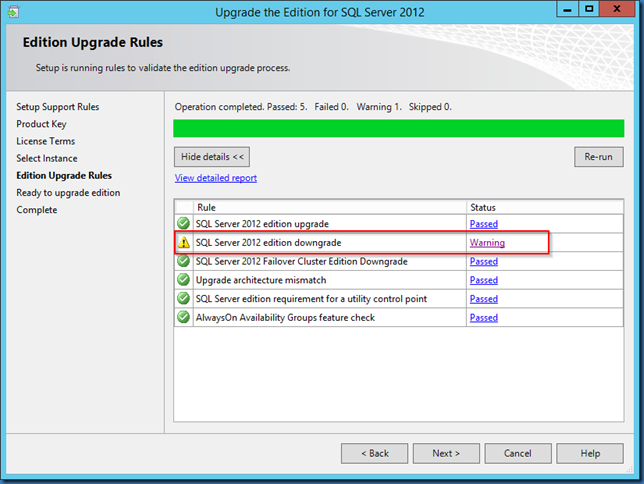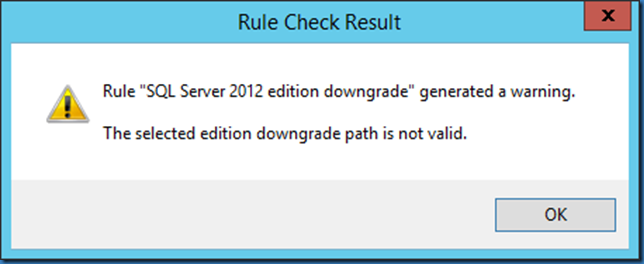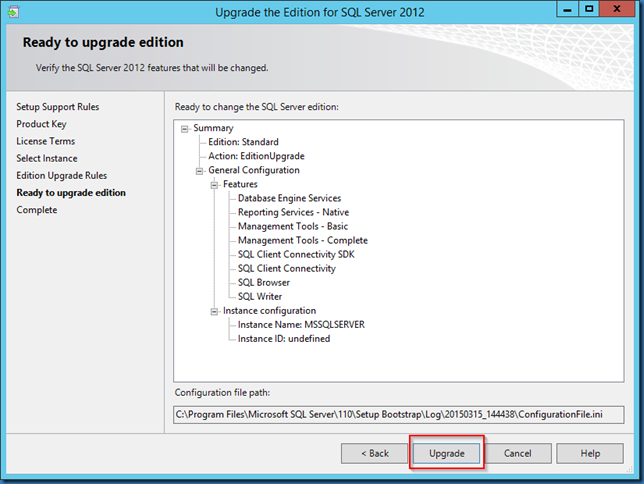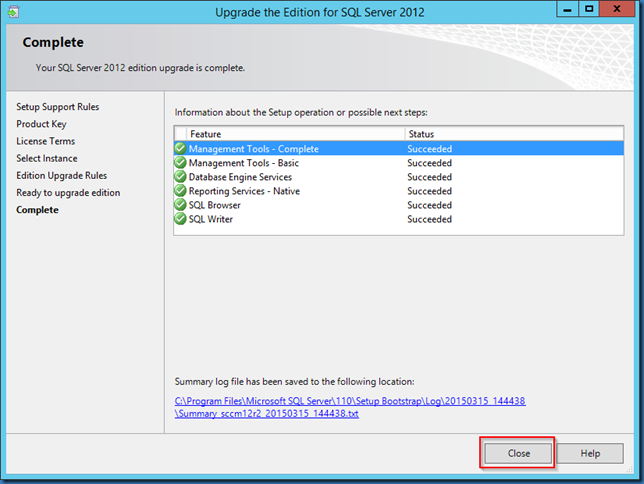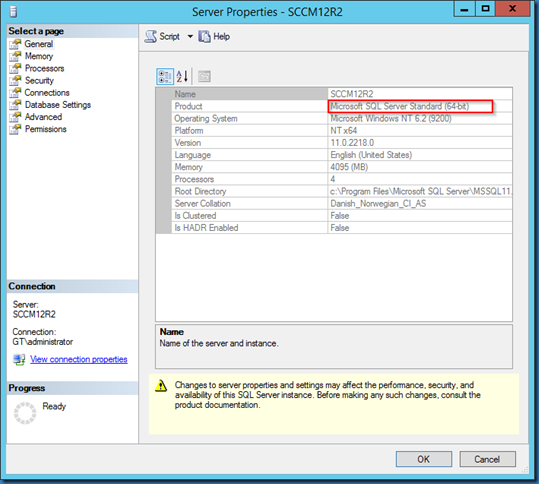This time lets take a closer look at how we change our SCCM SQL 2012 server from an evaluation version to a standard version (ignoring downgrade warning).
Identifying if SCCM is running on SQL evaluation version
Why standard you may ask, that’s because its free when you are correctly licensed on System Center products.
License required only for endpoints being managed. No additional licenses are needed for management servers or SQL Server technology.
Download the System Center 2012 R2 licensing datasheet
First you need a SQL 2012 standard media and a valid license key (key normally included in your media).
No other databases than SCCM should be present on the SQL server because then you will be violating the SCCM SQL license. And you might also be using features not available in SQL standard.
Run setup.exe from the SQL 2012 standard DVD.
Select Maintenance:
Select Edition Upgrade (even though we are downgrading):
Click OK if all Setup rules are passed:
Click Next:
Enter your SQL 2012 standard license key:
Accept license terms:
Select the SQL server instance:
Ignore the downgrade warning, it will still work :
Click Upgrade:
Click Close:
SQL server will now report Standard version:
If you don’t like the downgrade warning and want to be absolutely sure you wont get into trouble later, you will have to take a different approach, backup databases, uninstall and reinstall SQL. But that’s another story.