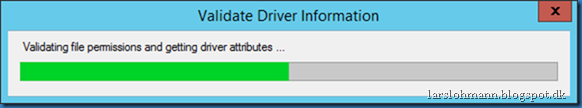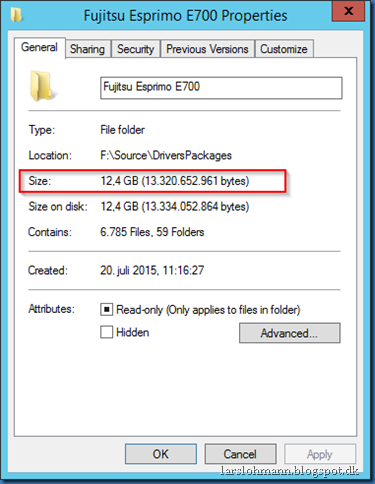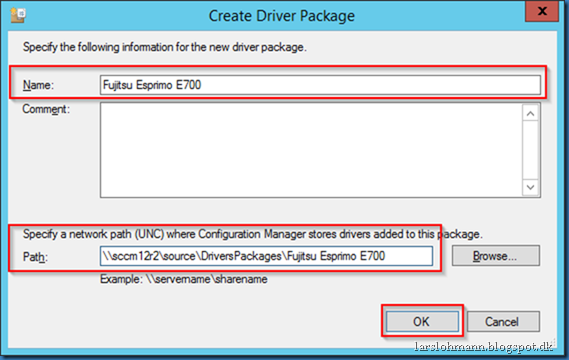I saw a new problem today with a driver for a Fujitsu Esprimo E700.
The driver in question had a size of 215 MB before importing to SCCM.
First thing to notice is that Validate Driver Information takes very long time:
And there are lots of INF files in this driver:
Creating the driver package also ended with a long wait period.
After import the driver package had a size over 12 GB (very big)!
It looks like SCCM creates a new Folder for every INF file and copies all contents to every folder.
I am not the only one with this problem:
SCCM 2012 R2 SP1 – Driverpack bug
The Trouble With Tribbles … I Mean Drivers
The tip from Jason about using Import-CMDriver instead of the console, saved my day (thanks Jason ![]() ):
):
First import the Drivers with Import-CMDriver (simple example):
|
$DrvPath = “\sccm12r2sourceDriversImportFujitsuEsprimo E700”$CatName = “Fujitsu Esprimo E700”$infFiles = Get-ChildItem -Path $DrvPath -Recurse -Filter “*.inf”Import-Module ($Env:SMS_ADMIN_UI_PATH.Substring(0,$Env:SMS_ADMIN_UI_PATH.Length–5) + ‘ConfigurationManager.psd1’)$PSD = Get-PSDrive -PSProvider CMSiteSet-Location “$($PSD):”$Category = Get-CMCategory -Name $CatNameif (-not $Category) { $Category = New-CMCategory -CategoryType DriverCategories -Name $CatName} foreach ($driverFile in $infFiles) { Import-CMDriver -UncFileLocation $driverFile.FullName -ImportDuplicateDriverOption AppendCategory -EnableAndAllowInstall $True -AdministrativeCategory $Category} |
Then in the console select all Drivers from the category you just added and add them to a Driver Package:
Create a New package:
Name the Package and specify UNC path for the driver source:
Click OK:
And now my driver package has the size of 215 MB:
Let hope this will fixed in a future update ![]()