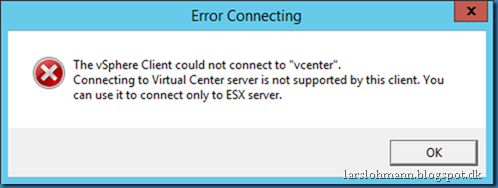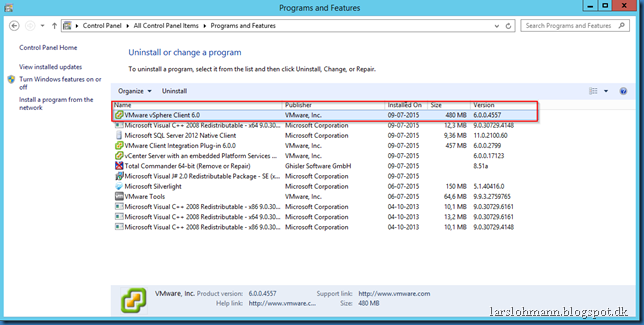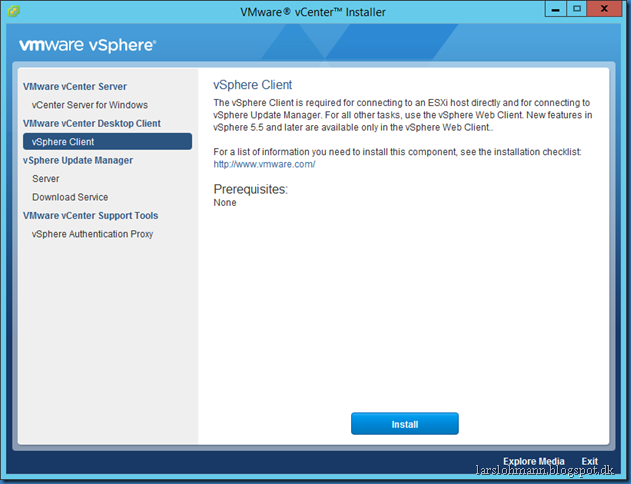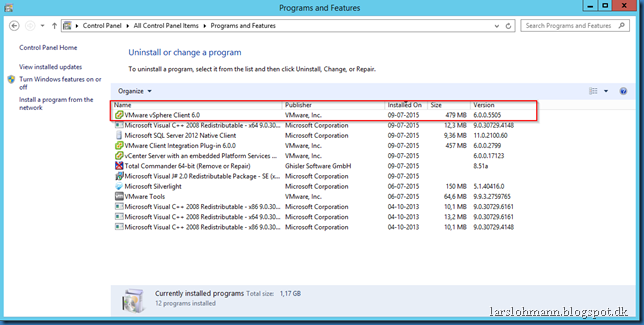You might be unable to connect from your vSphere client to your new vCenter 6.0 server:
The vSphere Client could not connect to xxxx. Connecting to Virtual Center is not supported by this client. You can use it to connect only to ESX server.
But wait a moment we know that this should be possible vSphere 6 – Clarifying the misinformation
In order to make the connection work you must upgrade your vCenter client version:
In this example the client not working is 6.0.0.4557
You can install a newer client from the vCenter installation media:
Or download the latest from here:
At this point in time both ways will give you version 6.0.0.5505 (10-07-2015) and you will be able to connect as explained in the first link: