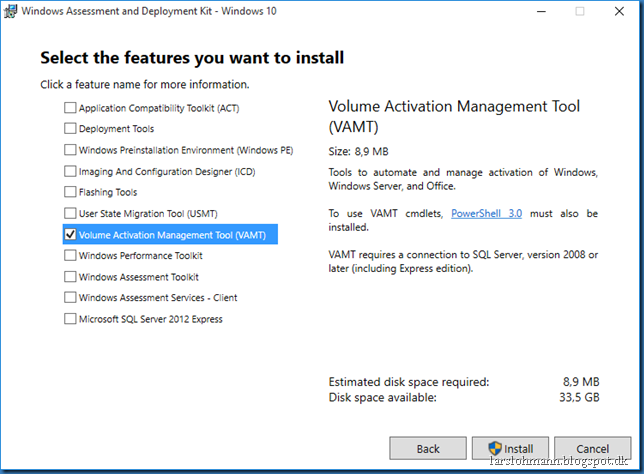The default KMS keys used for volume licensing editions of Windows 10 has been published:
| Operating system edition | KMS Client Setup Key |
|---|---|
|
Windows 8.1 Professional |
GCRJD-8NW9H-F2CDX-CCM8D-9D6T9 |
|
Windows 8.1 Professional N |
HMCNV-VVBFX-7HMBH-CTY9B-B4FXY |
|
Windows 8.1 Enterprise |
MHF9N-XY6XB-WVXMC-BTDCT-MKKG7 |
|
Windows 8.1 Enterprise N |
TT4HM-HN7YT-62K67-RGRQJ-JFFXW |
|
Windows Server 2012 R2 Server Standard |
D2N9P-3P6X9-2R39C-7RTCD-MDVJX |
|
Windows Server 2012 R2 Datacenter |
W3GGN-FT8W3-Y4M27-J84CP-Q3VJ9 |
|
Windows Server 2012 R2 Essentials |
KNC87-3J2TX-XB4WP-VCPJV-M4FWM |
These keys are used by VAMT (from Windows 10 ADK) and are the default keys used by Windows Enterprise editions, these type of keys need a KMS infrastructure.
When you choose Automatically select a KMS client key (GVLK), VAMT will use the KMS keys shown in the beginning of this text:
Client with KMS key (type GVLK):
In order for the KMS server to work with Windows 10, this update is necessary