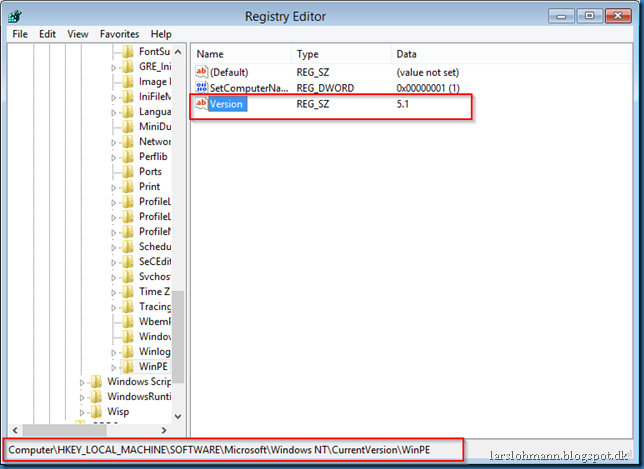Ok we are booting into Windows PE but how do we determine / identify the version.
First of all we need command support in the WIM file (F8), then in the command prompt we can use the command ver
From Windows 10 PE (10):
From Windows 8.1 PE (5.0):
But for 5.1 and 5.0 this command will show the same value.
If you start registry editor and go to HKEY_LOCAL_MACHINESOFTWAREMicrosoftWindows NTCurrentVersionWinPEversion you will find the real Windows PE version:
From Windows PE 10:
From Windows PE 5.1:
This leads to the following table:
| Windows PE | ver command | Registry | Based on (from Wikipedia) |
| 2.0 | 6.0.6000 | 2.0 | Vista |
| 2.1 | 6.0.6001 | 2.1 | 2008 |
| 2.2 | 6.0.6002 | 2.2 | 2008 SP2 |
| 3.0 | 6.1.7600 | 3.0 | Windows 7 |
| 3.1 | 6.1.7601 | 3.1 | Windows 7 SP1 |
| 4.0 | 6.2.9200 | 4.0 | Windows 8 |
| 5.0 | 6.3.9600 | 5.0 | Windows 8.1 |
| 5.1 | 6.3.9600 | 5.1 | Windows 8.1 update 1 (manually update) |
| 10 | 10.0.10240 | 10.0.10240.16384 | Windows 10 |
For older versions please take a look at this article on Wikipedia https://en.wikipedia.org/wiki/Windows_Preinstallation_Environment