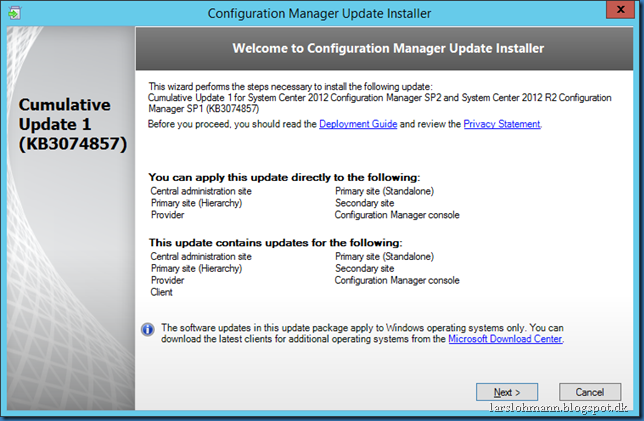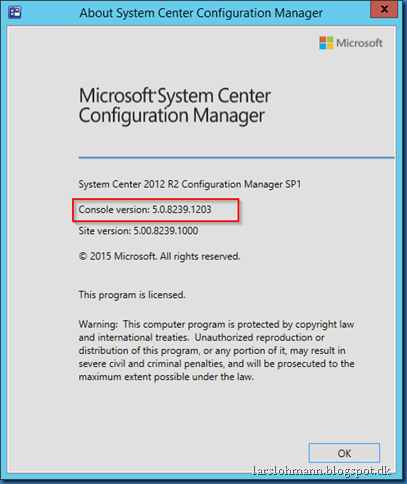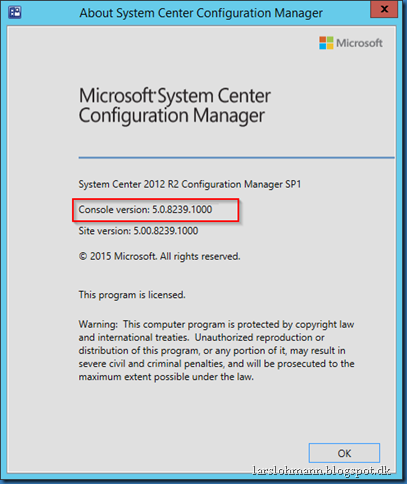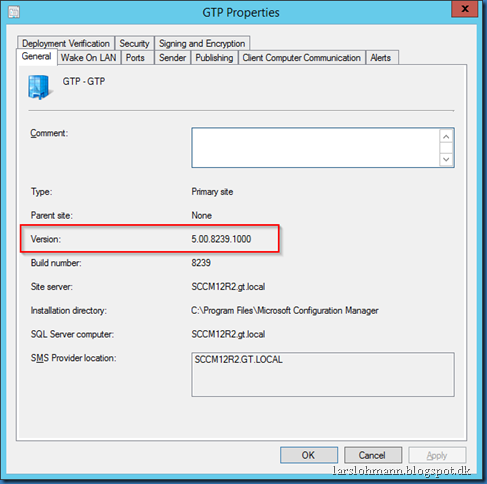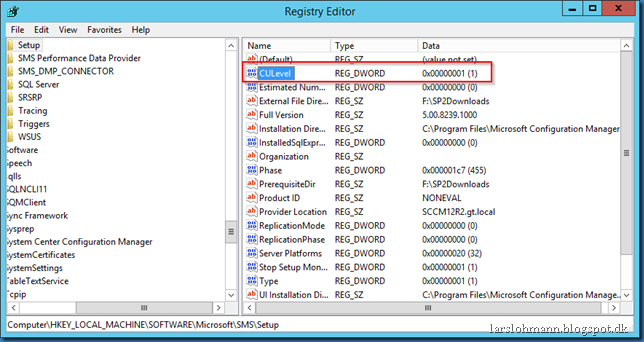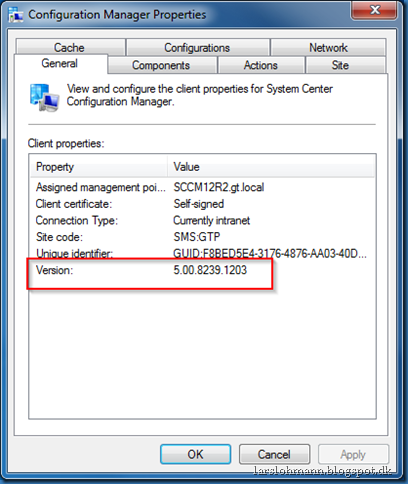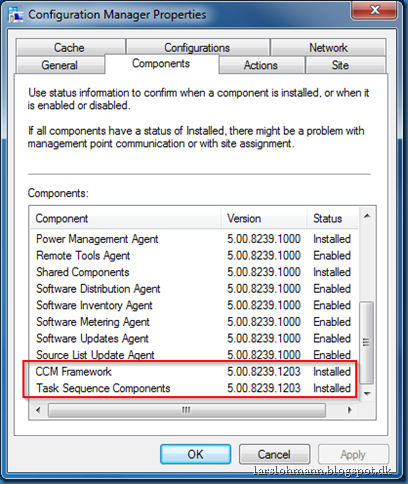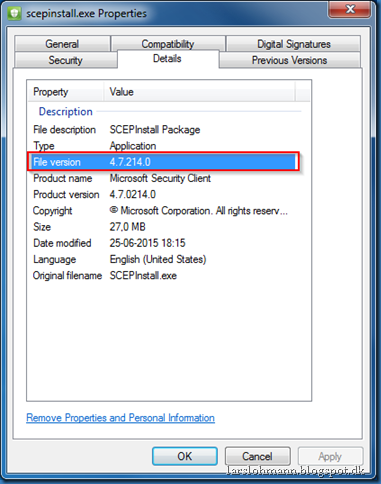Cumulative Update 1 for System Center Configuration Manager 2012 R2 SP1 has been released https://support.microsoft.com/da-dk/kb/3074857
So once again it’s time to take a closer look at how to determine the installation status of this cumulative update, this time for SP1 CU1.
After upgrading to System Center Configuration Manager 2012 R2 SP1 CU1, you will be able to identify the update as shown here.
First let us take a look at the console, after the update the console reports version 5.0.8239.1203
The console reported version 5.0.8239.1000 before updating which is 2012 R2 SP1.
The Console update is also listed in Control Panel as an Installed Update.
The site will still report version 5.00.8239.1000 after the update.
In order to check if the update has been applied we must look in the registry.
HKEY_LOCAL_MACHINESOFTWAREMicrosoftSMSSetupCULevel
CULevel reports 1 after CU1 has been applied.
Before updating CULevel reported 0 because no Cumulative Update was installed.
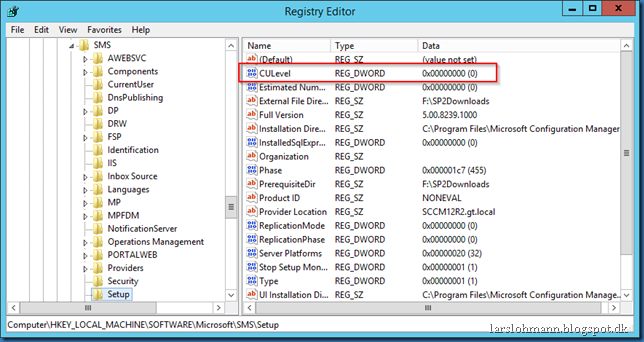
This update is also visible under Installed Updates in Control Panel.
The client will report 5.00.8239.1203 after it has been updated.
With these components updated:
Before updating the client reported 5.00.8239.1000 for a 2012 R2 SP1 client
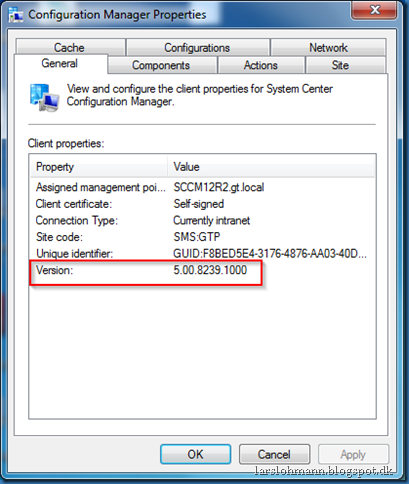
CU1 includes an update for SCEP.
Which means that scepinstall.exe file in the ConfigMgr install folder “.Program FilesConfiguration ManagerClient” will be updated to version 4.7.214.0
Should be this update but with a different version https://support.microsoft.com/da-dk/kb/3041687
Before updating the version was 4.7.213.0 which is the version from 2012 R2 SP1:

All SCEP client should never the less be at version 4.8.204.0 from may 2015.
http://larslohmann.blogspot.dk/2015/07/system-center-endpoint-protection.html
https://support.microsoft.com/en-us/kb/3049560