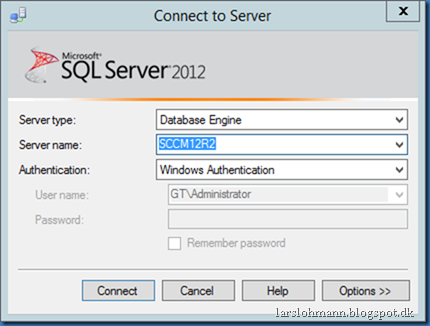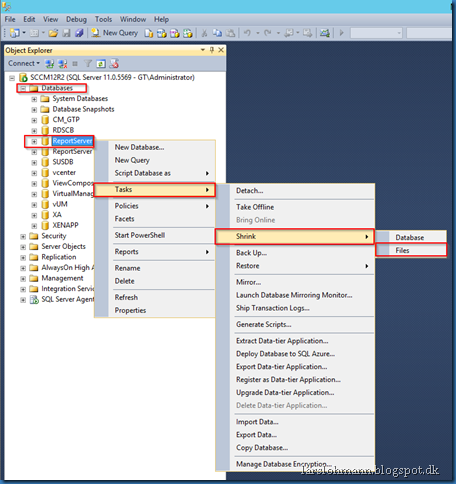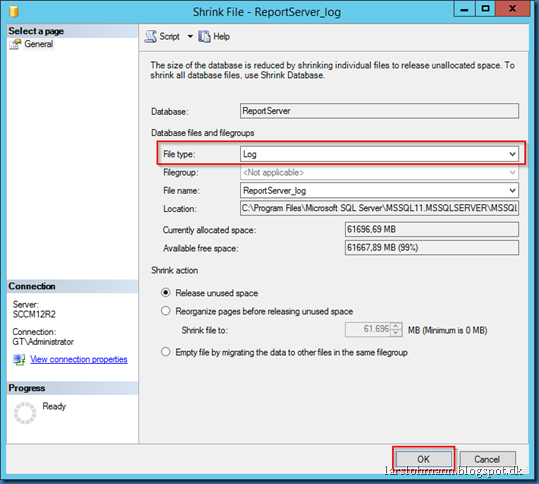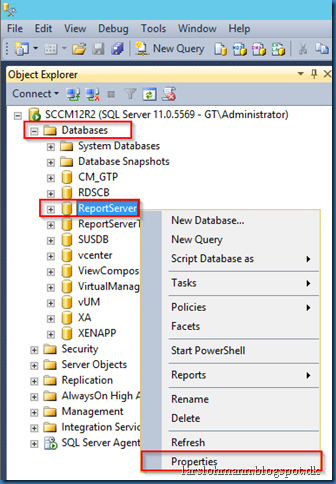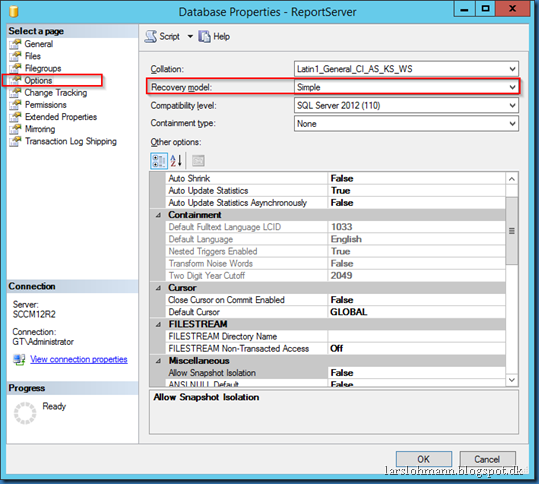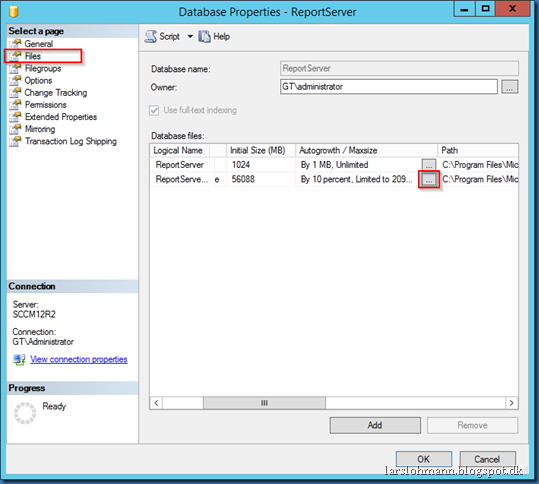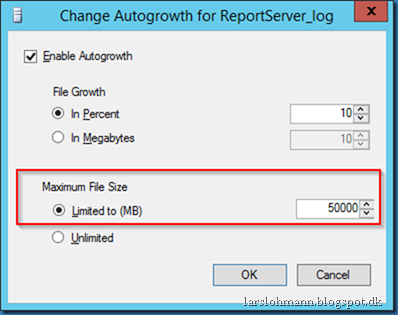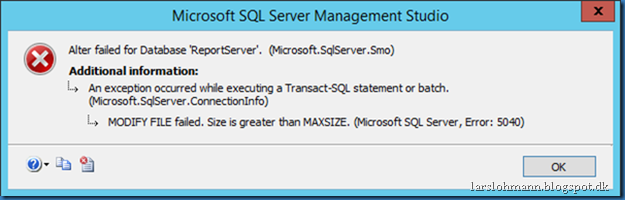I know this is old news, but I have seen the problem on various sites so now it’s time to write a short post about the issue.
You may find that the SQL Server Reporting Services (SSRS) log database ReportServer_log.ldf file is using almost all diskspace. The reason for this is that the Maximum File Size setting
is set to 2TB by default.
By design no Maintenance Plan will shrink the file.
So do you self a favor when installing SCCM and Reporting:
Start SQL Server Management Studio
Connect to you SQL Server:
Expand Databases. Select the ReportServer database and right click on it. Select Tasks – Shrink – Files.
Change File type to Log and press OK:
Before shrinking here is the size of my ReportServer_Log.ldf
And after shrinking:
Now Select Properties on the same Database:
Go to Options and change Recovery model from Full to Simple:
Go to Files and click this icon ![]() in the Autogrowth / Maxsize column:
in the Autogrowth / Maxsize column:
Now change the Maximum File Size from the default 2.097.152 (2 TB) to something more suitable for your disk size. Here I will change it to 50000 (50 GB)
If you change the size settings before shrinking you might see this error
MODIFY FILE failed. Size is greater than MAXSIZE.
So do the shrink first:
If you work with custom Reports it would also be a very good idea to create a maintenance plan where you backup and shrink the database regularly.