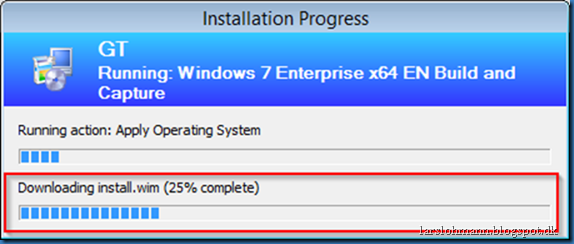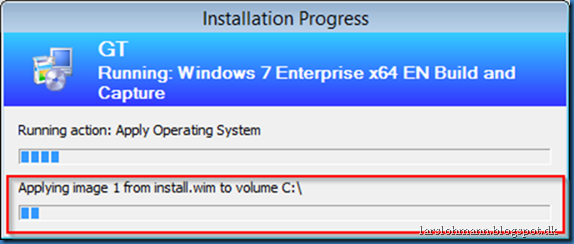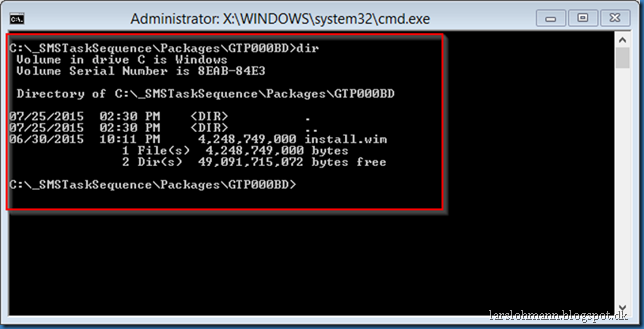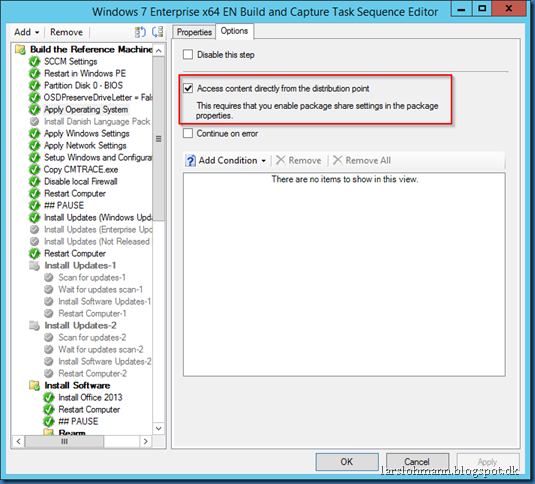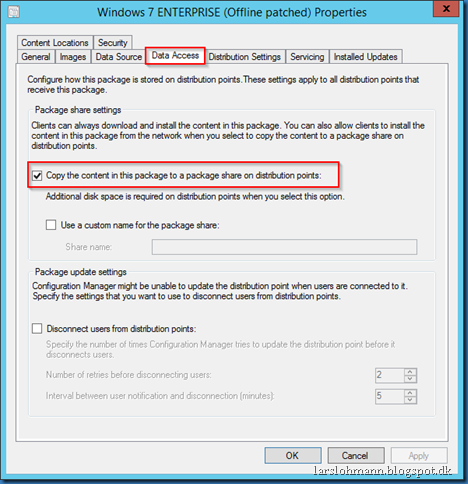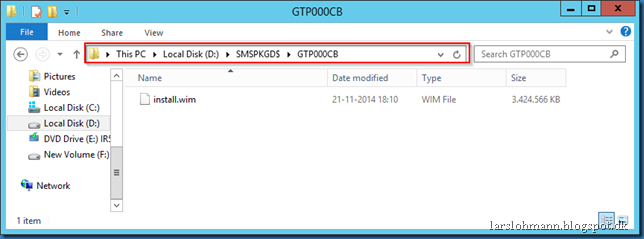When testing, doing Build and Capture or simply low on local space, you might skip copying the WIM to a local folder before applying, just to save some time.
By default SCCM will first copy the WIM to a local folder and the apply the WIM.
The WIM file is downloaded to _SMSTaskSequencePackages
We can change this by setting the option Access content directly from the distribution point on the step Apply operating System in the Task Sequence:
On the Operation System Image in question select properties and Data Access tab. Here select Copy the content in this package to a package share on distribution points:
Setting this option will copy the WIM file to the package share on your distribution point, increasing your storage need (unless you use deduplication):
Now the WIM is applied directly from the share.