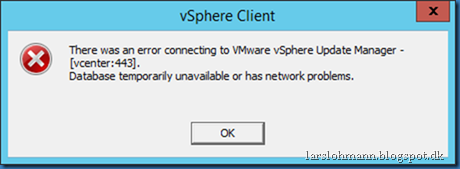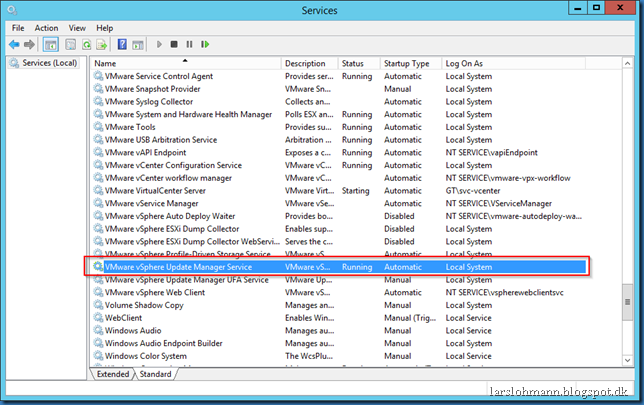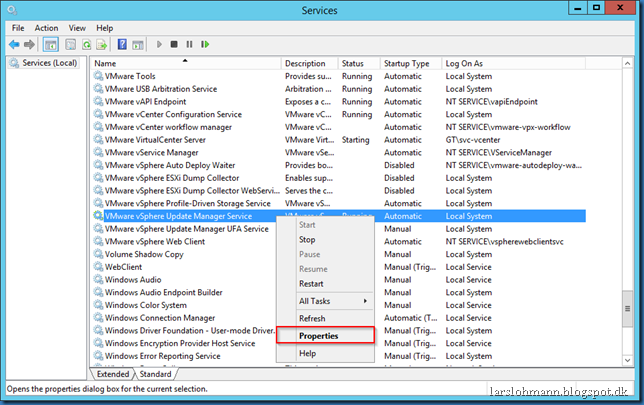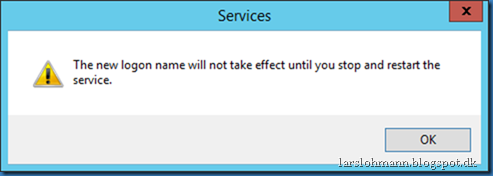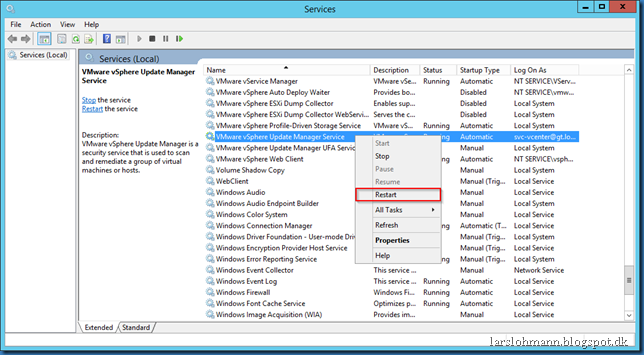You might see this error after installing VMware Update Manager plug-in.
There was an error connecting toVMware vSphere Update Manager. Database temporarily unavailable or has network problems.
The problem here could be that you installed Update Manager with a remote SQL 2005, 2008 or 2012 database using Windows Authentication and the Update Manager Service is set to log in as a Local System Account.
Right click on VMware vSphere Update Manager Service and select Properties:
Change Local system Account to your desired service account and password:
Click OK to this warning:
Restart the service: