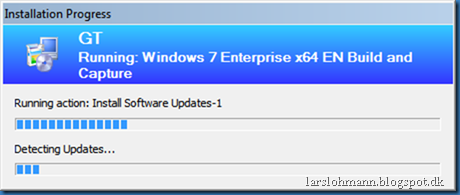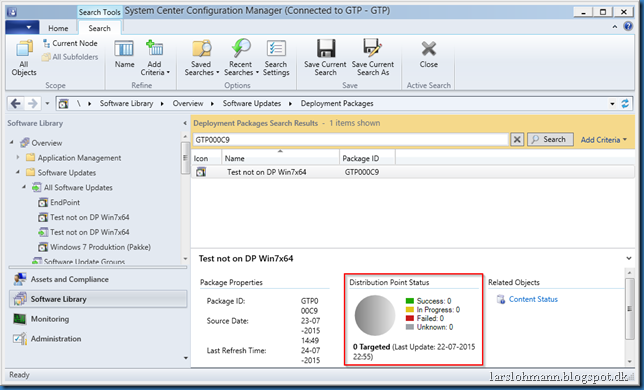You might see this error when deploying Windows with SCCM 2012 R2 SP1, Task Sequence has failed with the error code (0x80004005)
When you look at the Installation Progress you will notice the the task sequence is installing updates and last status is Detecting Updates:
In smsts.log you will see that the step failed and that the Process completed with exit code 2147500037
One possible solution might be to take a closer look at your Software Update Deployment Packages, in this scenario one of the update packages was not available from any Distribution points.
After distributing the Deployment Package everything worked as expected.