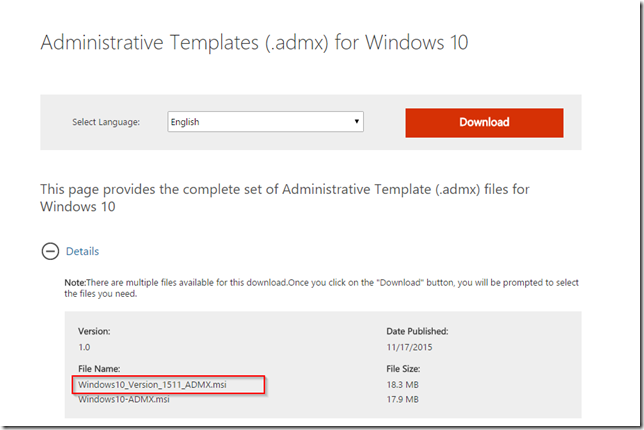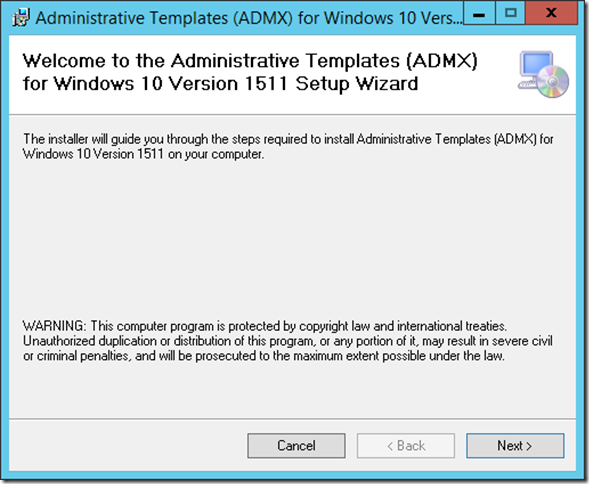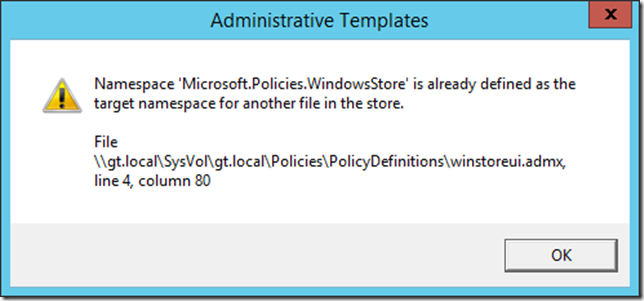Microsoft has now released ADMX files from Windows 10 Update 1511 as a downloadable file.
Administrative Templates (.admx) for Windows 10
When I compare the downloaded ADMX files with my previous downloaded files, the following ADMX files are deleted
- microsoft-windows-geolocation-wlpadm.admx (see https://support.microsoft.com/en-us/kb/3077013)
- parentalcontrols.admx
These ADMX files are changed:
- avsvalidationgp.admx
- biometrics.admx
- controlpaneldisplay.admx
- credentialproviders.admx
- deviceguard.admx
- errorreporting.admx
- explorer.admx
- lanmanserver.admx
- lanmanworkstation.admx
- microsoftedge.admx
- passport.admx
- searchocr.admx
- settingsync.admx
- startmenu.admx
- terminalserver.admx
- volumeencryption.admx
- w32time.admx
- windows.admx
- windowsupdate.admx
- wlansvc.admx
And these ADMX files are brand new:
- AppPrivacy.admx
- CloudContent.admx
- FeedbackNotifications.admx
- WindowsStore.admx
- WinMaps.admx
You still need to copy the files to your central store:
http://larslohmann.blogspot.dk/2013/02/create-central-store-for-gpo.html
If you previously has copied ADMX files for Windows 8.1 you might see this error:
Namespace ‘Microsoft.Policies.WindowsStore’ is already defined as the target namespace for another file in the store.
At the moment, just delete the old files winstoreui.adml and winstoreui.admx they are replaced by WindowsStore.admx and WindowsStore.adml