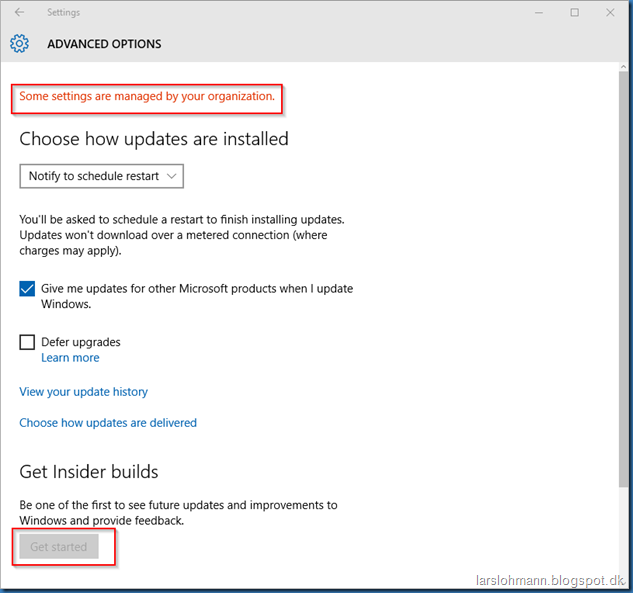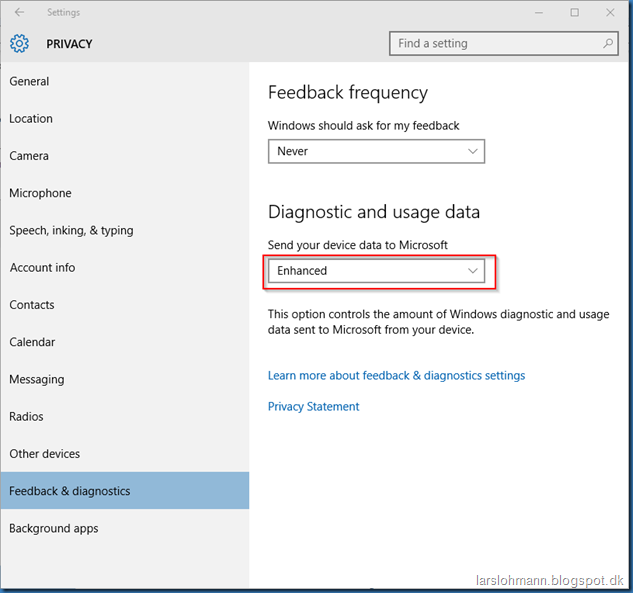When working with Windows 10 you might find your self in a situation where you are unable to get insider Builds because the button Get Started is grayed out another sign of this problem is that you will see the text Some settings are managed by your organization in the top of the window.
One reason for this problem could be that you are worried about your privacy settings and because of that changed your privacy settings. Open Settings – Privacy and then Feedback & diagnostics, if Send your device data to Microsoft is set to Basic, this is your problem.
Change the setting to at least Enhanced
And go back to check if your now are able to click Get started
This might be your next problem Windows 10 Domain Admin problems