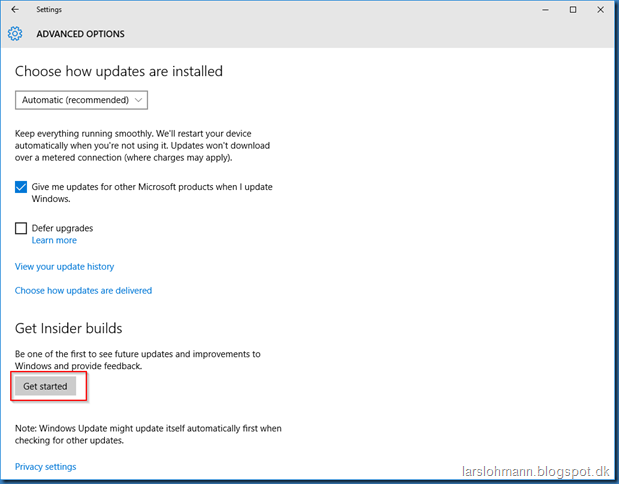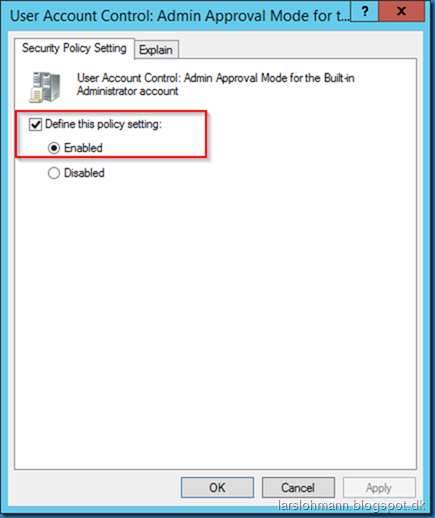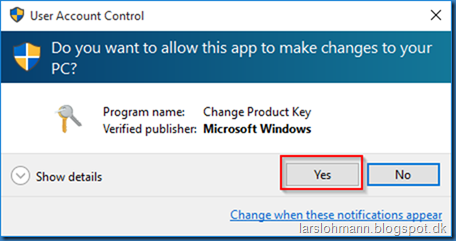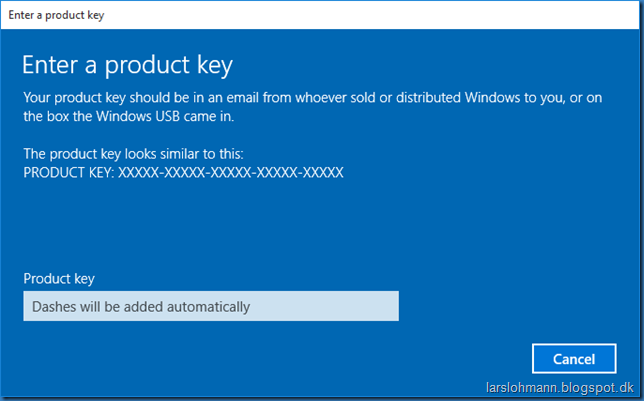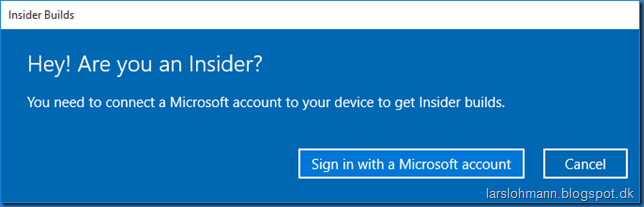You might discover that you are not able to fully administrate your domain joined Windows 10 computer using a domain administrator account.
Just as an example when you click on Change product key nothing happens:
Clicking Get Started (Get Insider Builds) again nothing happens:
In a local policy (gpedit.msc) or in a GPO change Security SettingsLocal PoliciesSecurity OptionsUser Account Control: Admin Approval Mode for the Built-in Administrator account to Enabled
Restart the computer and try again, this time you will get a UAC prompt when trying to change product key:
And answering YES at the UAC prompt will give you the Enter a product key dialog:
Clicking Get Started (Get Insider Builds) will now prompt you for a Microsoft account: