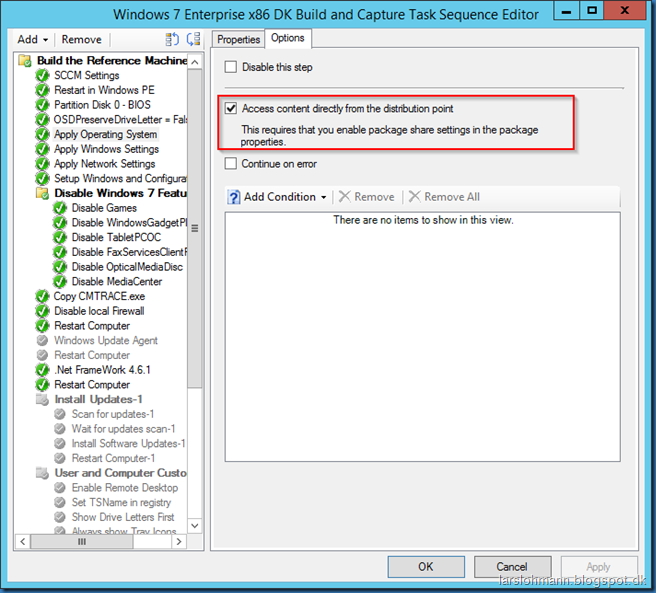You might se this error when deploying Windows from a SCCM 2012 R2 task Sequence:
Task Sequence: xxx has failed with the error code (0x80070002)
The error is raised during Apply operating System:
If we take a closer look at the smsts.log file, you will in this case find the error Empty location for package: and The system cannot find the file specified
In the task sequence we might have selected Access content directly from the distribution point but not enabled the correct share setting in the package.
Remove the selection Access content directly from the distribution point and you are good to go.
Alternatively if you want to use the option see http://larslohmann.blogspot.dk/2015/09/apply-wim-directly-from-distribution.html