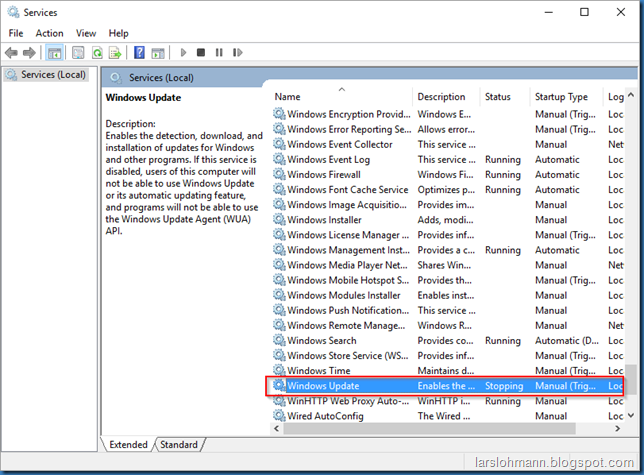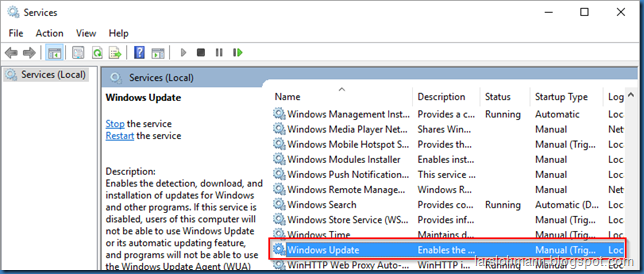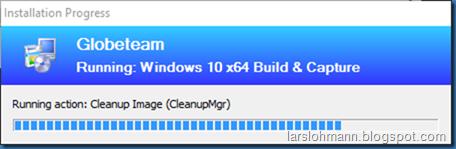When deploying Windows 10 and Office 2013 with SCCM (here 1602) you might see that the update progress stops and the task sequence hangs.
If you take a closer look at the WUAHandler.log you will also notice that the installation progress has stopped.
Opening the event viewer will reveal that updates are actually still being installed.
Right now one workaround is to wait for all updates to be installed.
This is when you no longer see updates being installed in the Event Viewer and the Windows Update service change status to stopping.
Now the task sequence will hang for real.
Find the process ID for the Windows Update Service and terminate the process.
sc queryex wuauserv | find “PID”
taskkille /PID <ID from sc queryex> /F
This will of course change the status to not running.
The SMS Agent Host will now change status to Stopping.
Stop this process as well:
sc queryex ccmexec | find “PID”
taskkille /PID <ID from sc queryex> /F
The task sequence should now continue:
Not pretty but ………..