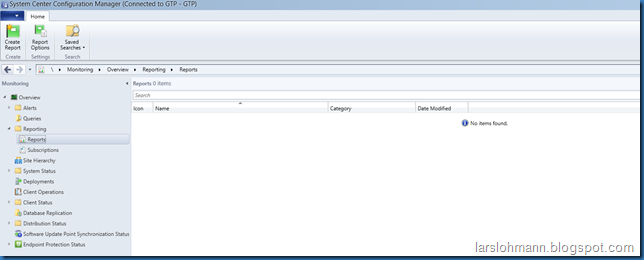If you choose to do an in place upgrade of SQL 2012 to SQL 2014, you might see this error when trying to access the report server:
The version of the report server database is either in a format that is not valid, or it cannot be read. The found version is ‘163’. The expected version is ‘162’. (rsInvalidReportServerDatabase).
As part of a hotfix for SQL 2012 SP2 CU5, a change was made which resulted in a new ReportServer database version. Since this fix was made after the SQL2014 release, if your SQL2012 SP2 server is on CU5 or later, then it will have a higher database version than what SQL2014 RTM expects.
SQL 2014 SP1 has the same problem.
So if you see this problem upgrade to the latest CU level for SQL 2014 RTM or SQL 2014 SP1, and the problem will be fixed.
While having this problem your SCCM console will just not display any reports (blank – no items found), so you will have to go to the report server homepage URL to verify if this is your problem (as shown in the top):