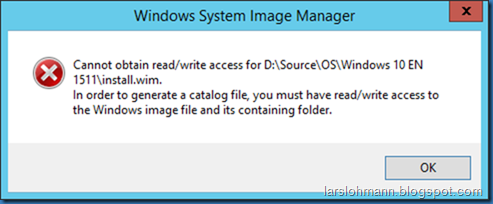In some situations ICD can not do what you need, and because of that, you might still need a good old unattend.xml for Windows 10.
When opening a new install.wim in Windows System Image manager for the first time without a catalog file you will be asked if you want to create a new:
The catalog file for Windows 10 Enterprise Technical Preview cannot be opened for the following reason:
Cannot find the catalog file associated with the Window image Windows 10 Enterprise Technical Preview.
You must have a valid catalog file to continue. Do you want to create a catalog file?”
Technical Preview ![]() https://twitter.com/mniehaus/status/666732194807742464
https://twitter.com/mniehaus/status/666732194807742464
But when you answer Yes you might see this error:
Cannot obtain read/write access for install.wim.
In order to generate a catalog file, you must have read/write access to The Windows image file and its containing folder.
One explanation could be that the Install.wim is set to read-only, remove the Read-only mark and try again.
And the catalog file is now generated: